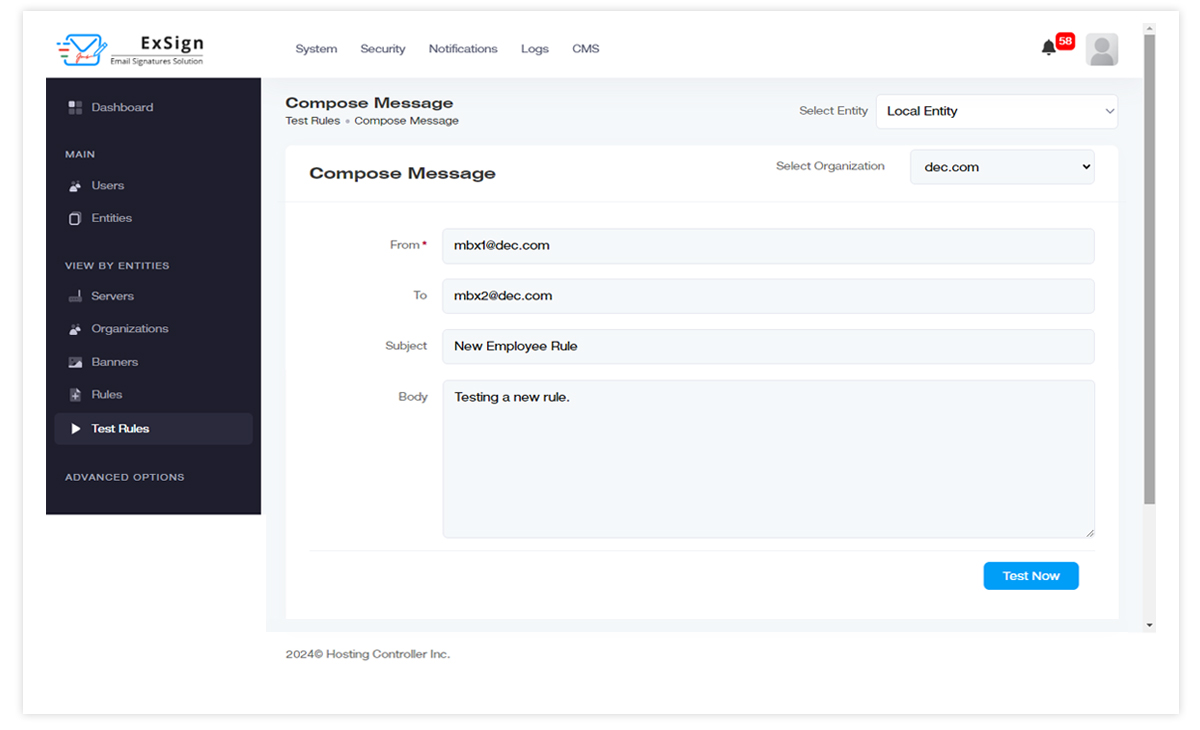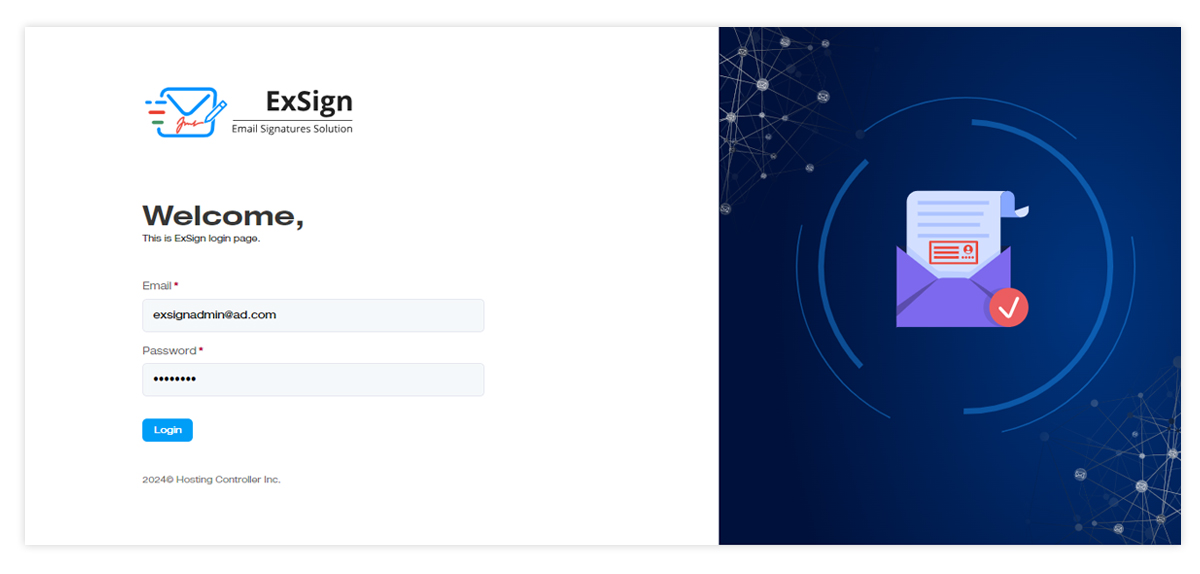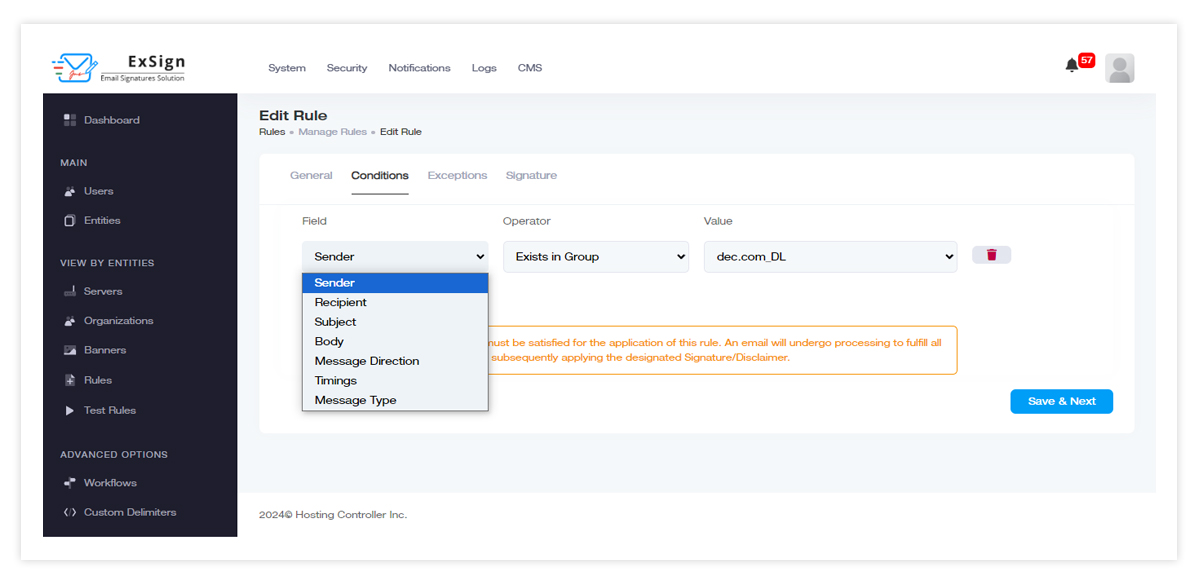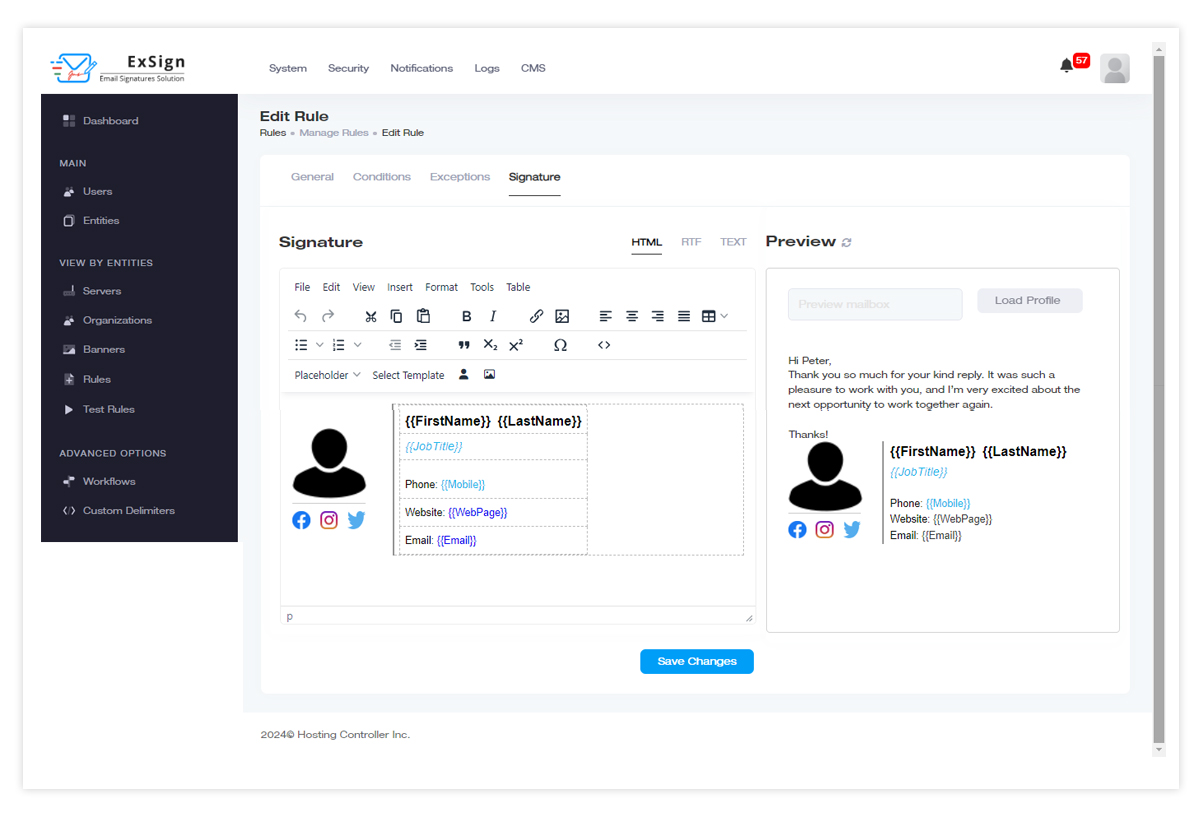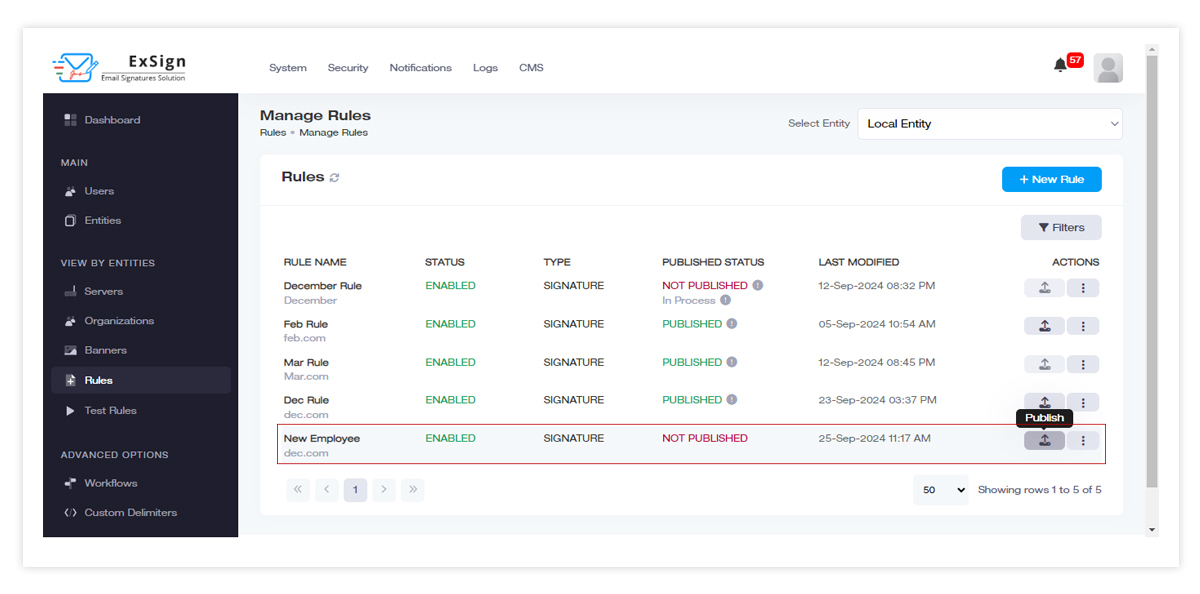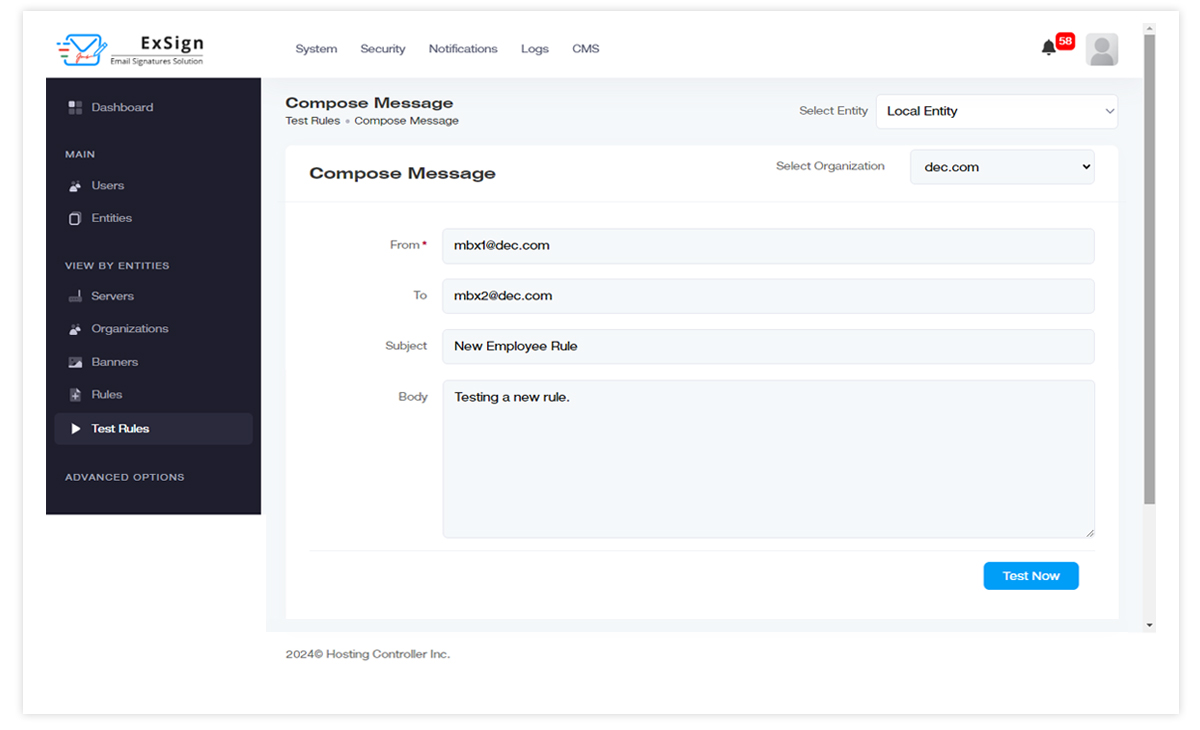ExSign for on-premises Exchange server is an email signature software that lets you centrally manage your Exchange email signatures and disclaimers without having to set signatures manually for employees.
It lets you define rules centrally and based on these rules, stamp signatures, and disclaimers on outgoing emails. See how it works in a few simple steps below:
Login
Login to the central web portal with your Active Directory credentials (UPN and password).
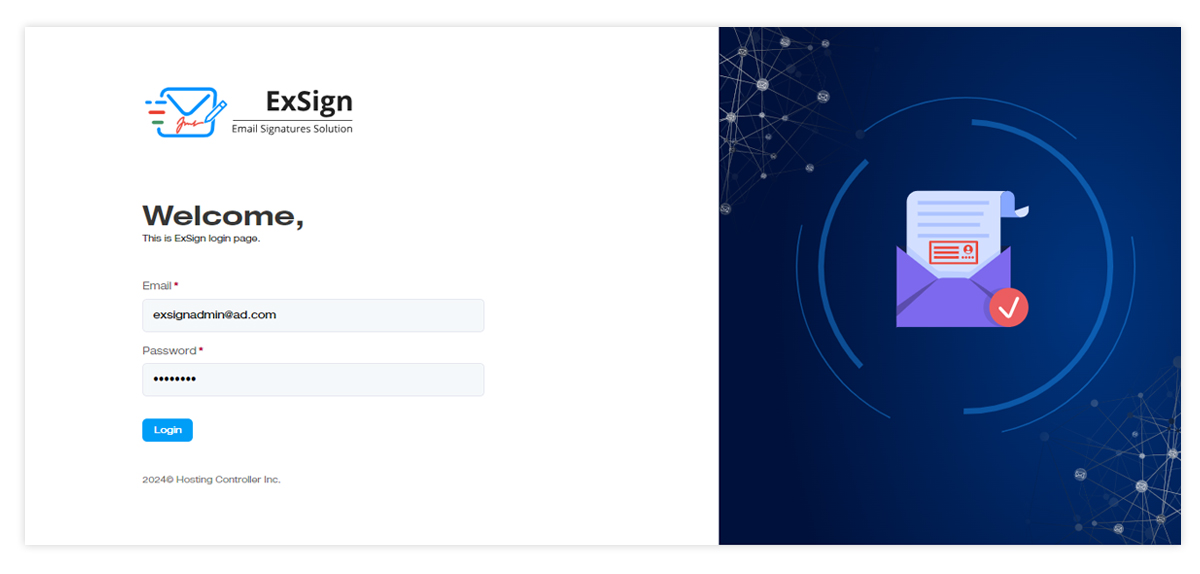
Define your Signature Rule
A rule is a collection of conditions, based on which certain actions can be taken on emails. Define your rule.
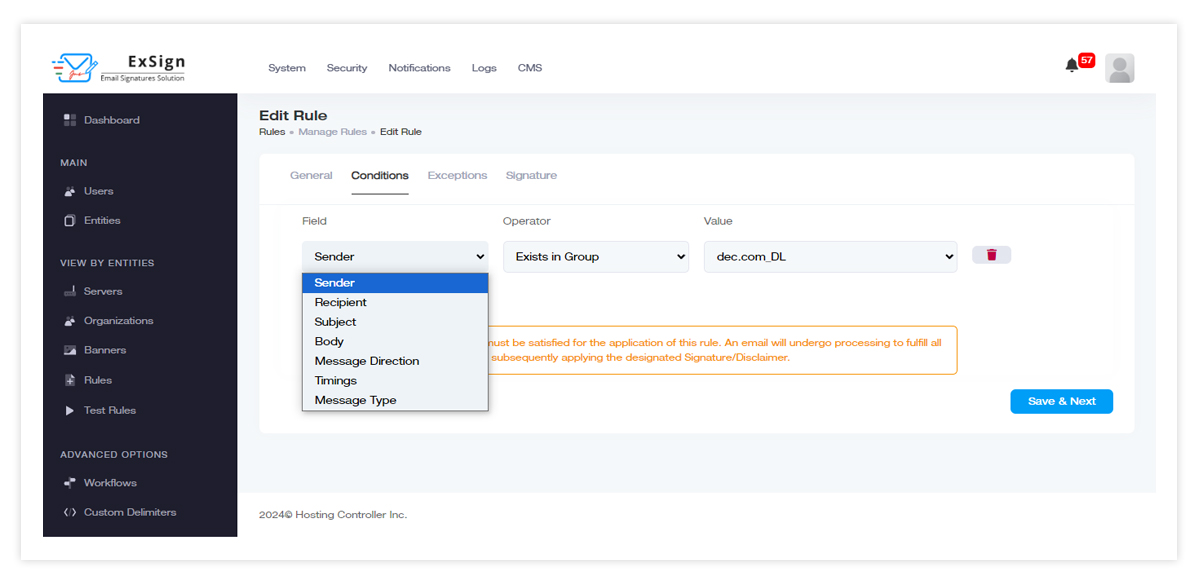
Define your Signature
Build a signature, from scratch, in the text editor or choose from a rich library of signature templates. You may also preview the signature here.
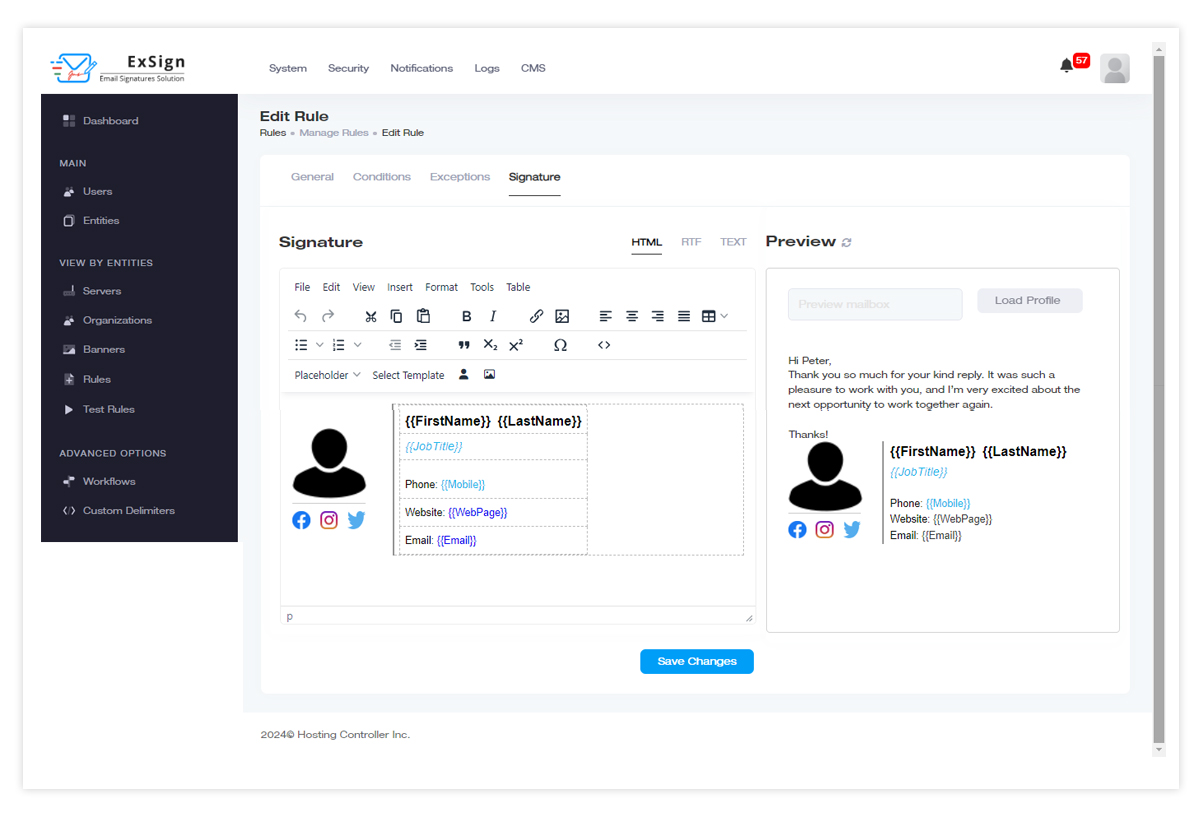
Publish Rule
Publish the rule. Signatures and disclaimers will be stamped on outgoing email according to the rule's condition.
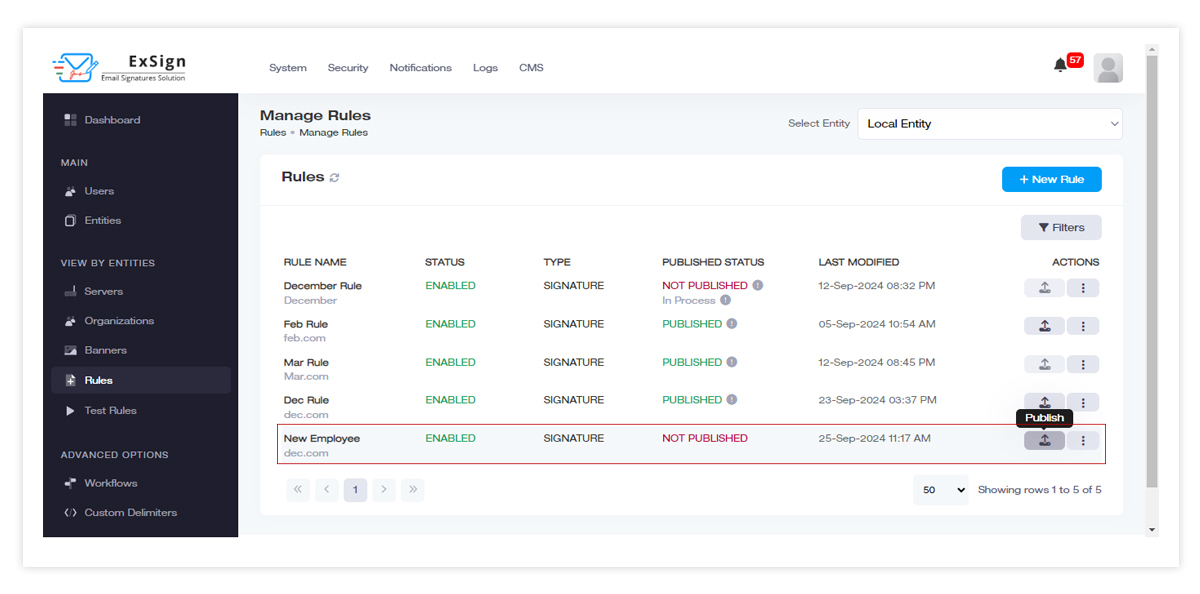
Test Rule
Finally, test the rule before it goes into production and see how the signature looks.