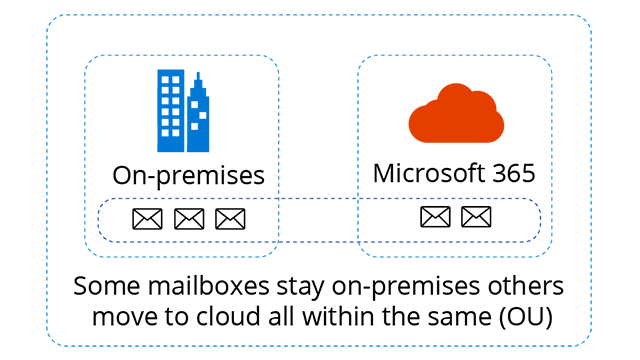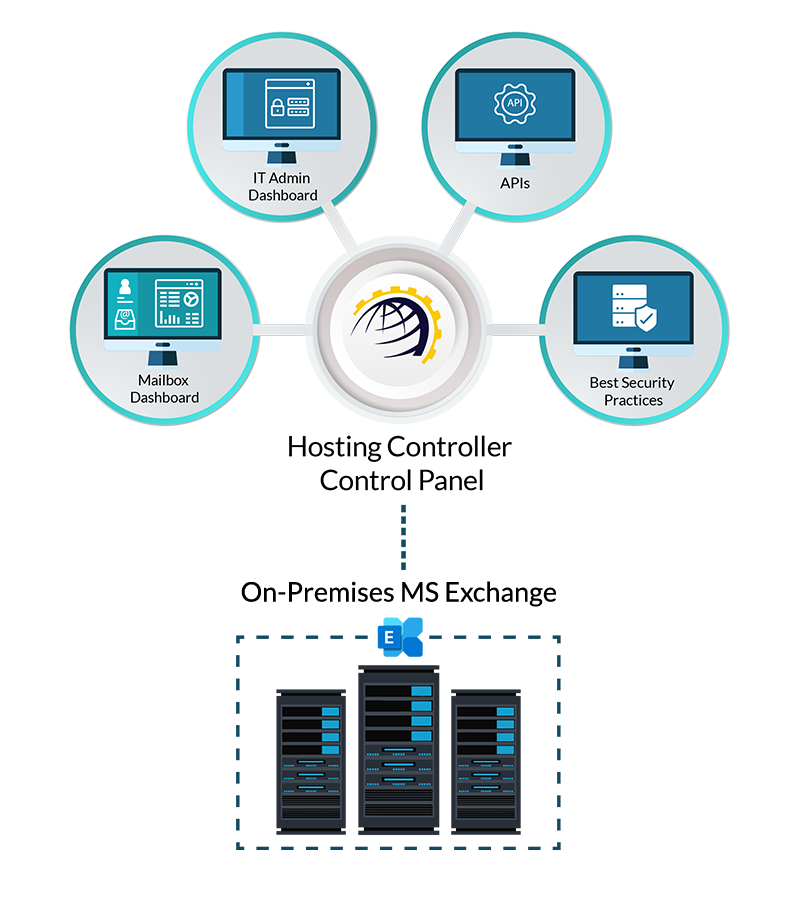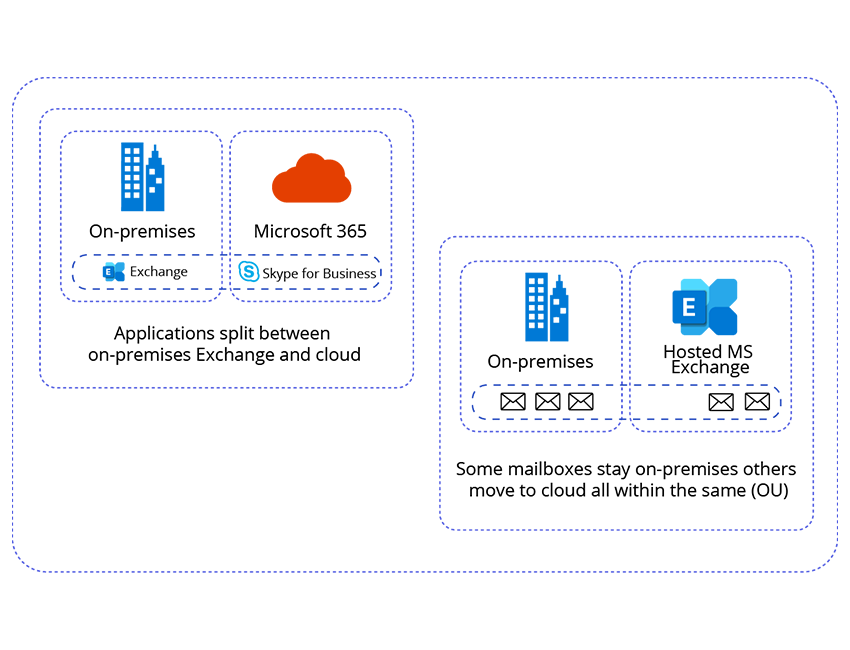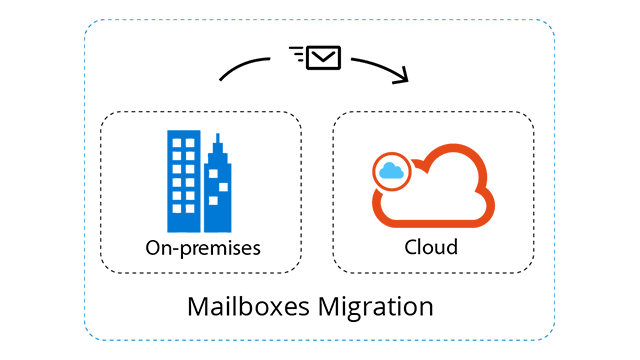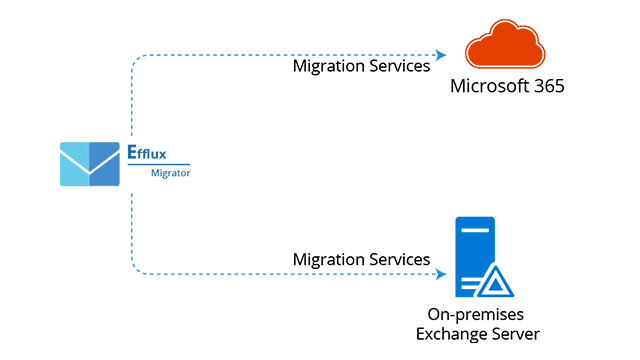"IBM Value institute projects that 98% of organizations realize that a hybrid and multi-cloud approach towards the cloud is most appropriate."
Moving on-premises email to Microsoft 365 should not be an all or none decision. Choose the right ‘hybrid’ configuration using hybrid cloud technologies
Many organizations using Microsoft Exchange are contemplating on moving their Email and messaging to the Microsoft 365 public cloud.
Now with Hosting Controller hybrid-cloud controller , you can manage your on-premises MS Exchange and the Microsoft 365 cloud together as a single mail organization.
Hosting Controller supports different configurations between the two.
User-Partitioned Hybrid Configuration
In this configuration, some users within the same ‘Organizational Unit (OU)’ are running on-premises while others are running from the cloud.
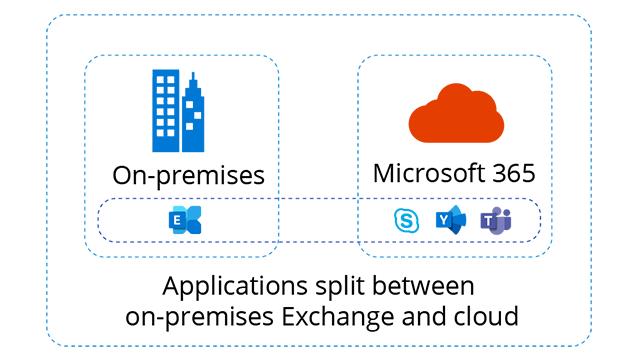
App-Partitioned Hybrid Configuration
In this configuration, for the same user, some apps are running on-premises while other apps are running in Microsoft 365 online cloud.
Typical use-case for such a configuration is when an organization wants to retain its email on legacy on-premises Exchange server but wants access to other applications only available online mostly commonly Microsoft Teams or others like Yammer etc.
Synchronized Hybrid Configuration
In this configuration, the on-premises Exchange is fully synchronized with online Microsoft 365 instance including synchronization of email data in near real-time.
Typical use-case for such a configuration is ‘migration readiness’ or ‘disaster recovery’. The organization can choose to switch from on-premises Exchange to Microsoft 365 just by a minor DNS switch without having to copy any large amounts of email and other data.
Such configuration incurs double the cost for the whole duration that double instances are maintained. Costs will go down to normal when one of the two instances is de-commissioned.
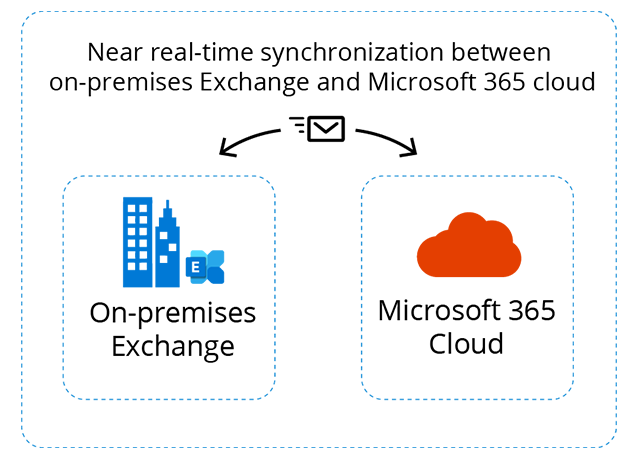
Factors Shaping your Hybrid Strategy
Main decision factors for choosing hybrid:
Cost
Different organizations view their costs differently. Costs in the cloud are usually higher than on-premises deployments.
Regulatory Compliance
Some regulatory restrictions require data to physically reside within geographical boundaries of a country. Others may require some data to stay in specially certified and fortified regions. For all such cases, the on-premises installations have already been compliant for the required mailboxes.
Cloud Features
Some features may only be available in the cloud instance. Users who need those features may be moved to the cloud.
On-Premises Integrations and Tools
Microsoft Exchange on-premises installations are usually full of third party tools and integrations. They could with other on-premises applications, hosted applications like CRM, SMS, Spam Filters, Conferencing tools and others.
Data Possession and Analytics
On-Premises Exchange allows organizations to take backups as and when needed and keep their backup data at whatever location they want. They can also run different analytics on that data. Online Exchange offers limited capacity to handle backup data.
Risk Mitigation of Moving to the Cloud
(Keep Rollback Readiness at all Times)
As organizations move to the cloud, there is an inherent risk of foreseen and unforeseen situations. It may be desirable as a company objective to keep rollback readiness at all times should the organization choose to move back to on-premises Exchange.
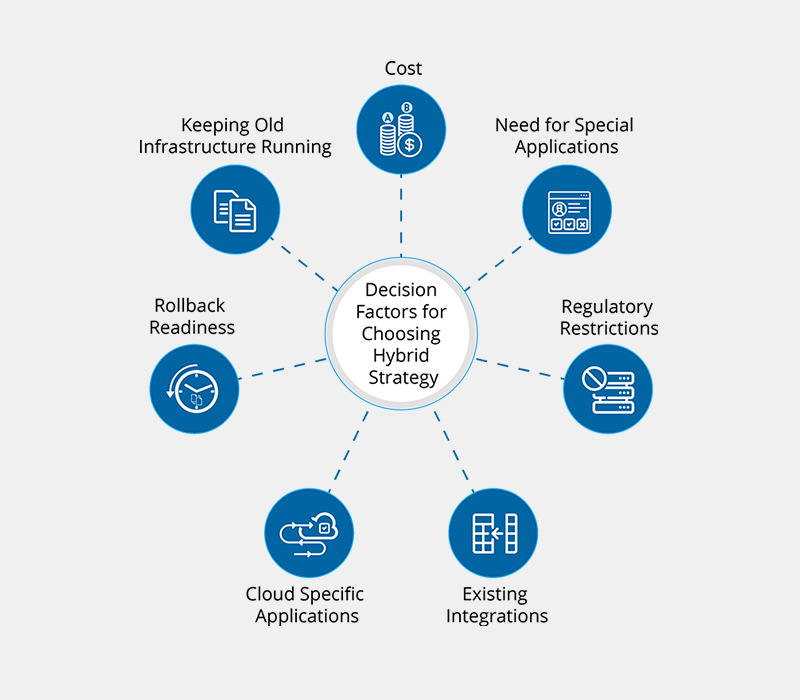
Disaster Recovery
While Exchange offers multiple high-availability technologies, they still suffer from a ‘single cause of failure’ where an incidence at the master location, may sabotage all the slave locations. Hybrid technologies offer a different plane of such risk mitigation where one set of data is maintained by the IT staff within an organization and the other set is maintained by engineers at Microsoft cloud.