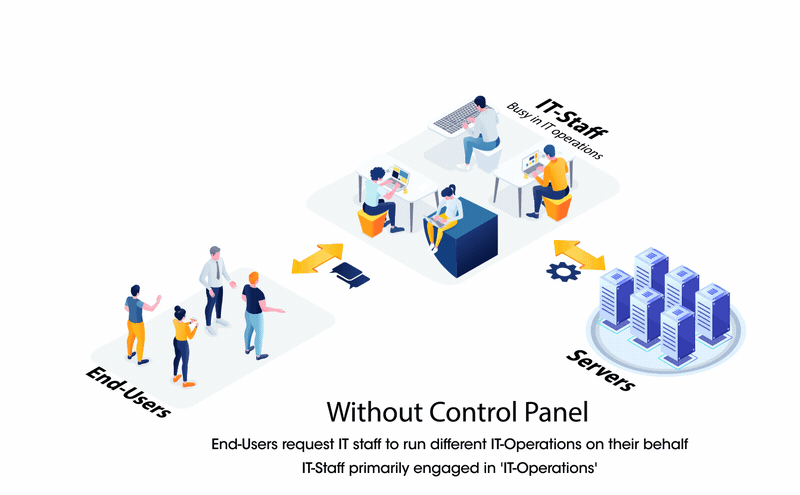What is a Cloud Control Panel
A 'Control Panel' is the face of any cloud service provider. This is what enables the applications running in the cloud to be offered 'as a Service'; whether Infrastructure as a Service or Software as a Service.
All big public clouds offer exclusive control panels to users
Amazon AWS, Microsoft Azure, Office 365, Google Cloud Platform and other public cloud providers, all offer their control panels which provide the interfaces used by end-customers on one side and integrate with all their backend systems and applications on the other side.
But all applications have 'Control Actions' which are carried out through the Control Panel.
Enterprise IT departments; with and without a 'Control Panel'
When there is no control panel, there is no unified interface for end-users to carry on their control operations on all applications. With a control panel in place, all normal users are provided with GUI based menus to conduct their control operations on the applications.
Use Cases
Hosting Controller enables IT departments to offer 'Everything as a Service'. This includes offering virtual machines and enterprise software applications; for your Infrastructure as a Service (IaaS) and Software as a Service (SaaS) offerings.

'Cloud-First' Digital Transformation through Hosting Controller
Putting in a Hybrid Cloud Control Panel is the first step towards an organization's journey to 'cloud-first digital transformation'. It controls all the IT infrastructure and applications in a way cloud computing requires; whether on-premises or in public clouds.
IT as a Service Provider
IT Departments within an organization are traditionally seen as cost centers; as a necessary cost of doing business. The IT department manages the basic compute infrastructure and other software applications which are all critical to running the business on behalf of all other interdepartmental consumers. But they are classified as 'cost centers' because no revenue can be directly attributed to their services.
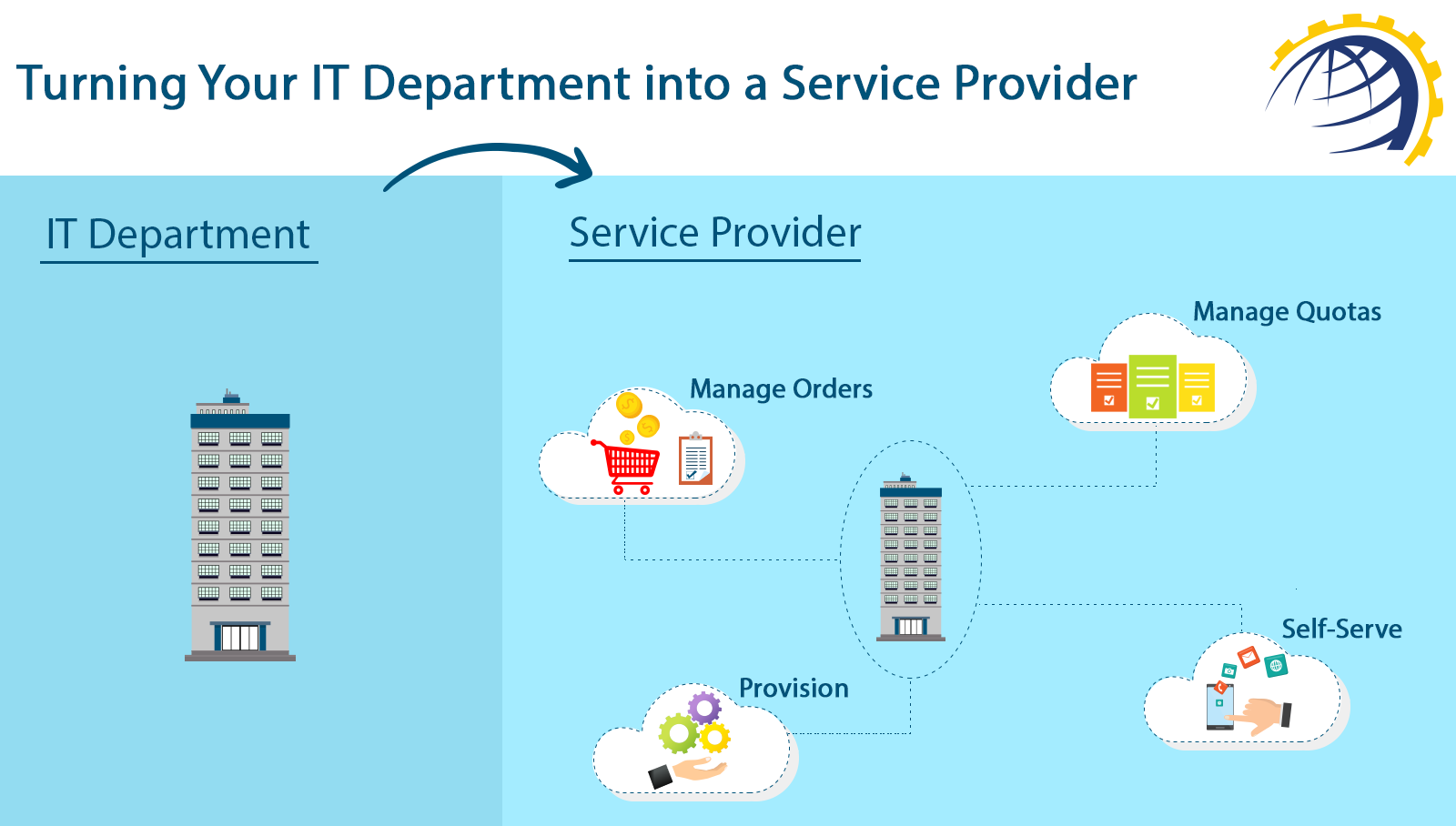
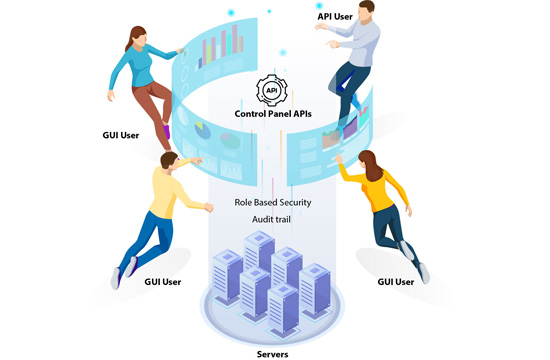
A Single Pane for All Control Activity
When it comes to IT and its operations, 'Control Operations' is an umbrella term for multiple types of operations but which are separate from the 'User Operations'. Typically called the Control Plane and User Plane operations, Control Plane operations are what is 'other than usual User operations'.
Bring the Cloud to Where Your Data is
Public clouds like Amazon AWS, Microsoft Azure and Office 365, Google Cloud Platform and others provide a lucrative offer to simplify computing needs. All the applications are already configured. Administration and self-care dashboards are available. Redundant hardware and networks are all there. But it comes with a big caveat. They require organizations to move their data into their public cloud.
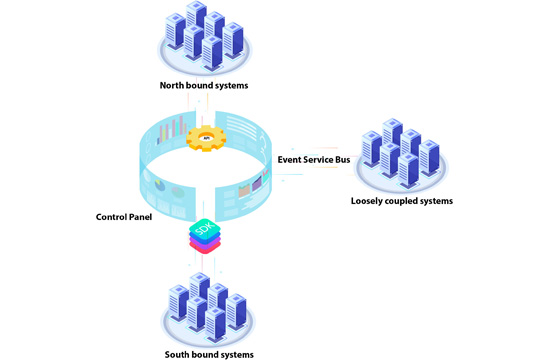

Transform IT from Ops to DevOps using Control Panel
Availability of APIs enable the IT personnel to automate their tasks where possible. Their primary role shifts from running day to day operations to automating them through development.
Features
Fully automated operations
Substantially reduce man-power used for running day to day operations.
Reduce shadow-IT
Everything is done through GUI or APIs through professionally written and maintained scripts.
Improve compliance to security and other policies
APIs conform to security best practices.
Maintain an audit trail of activity
All actions performed are logged and documented.
Comply to deployment best practices
All applications are deployed and monitored through vendor's best practices e.g. MS Exchange and others.
Assign quotas to working groups
Best balance between allow unchecked on-demand provisioning to everyone and / or requiring approvals for all small items.
Easy integration with other applications and workflows through granular APIs
APIs are provided for each supported application for every individual task.
Delegate self-serve
Let users login to different self-serve portals to perform their respective tasks themselves all through user friendly graphical menus.
Easy on-boarding
Import tools to get existing resources into the control panel.
Reporting and analytics
Extensive reports and insights from both database items and system configurations.