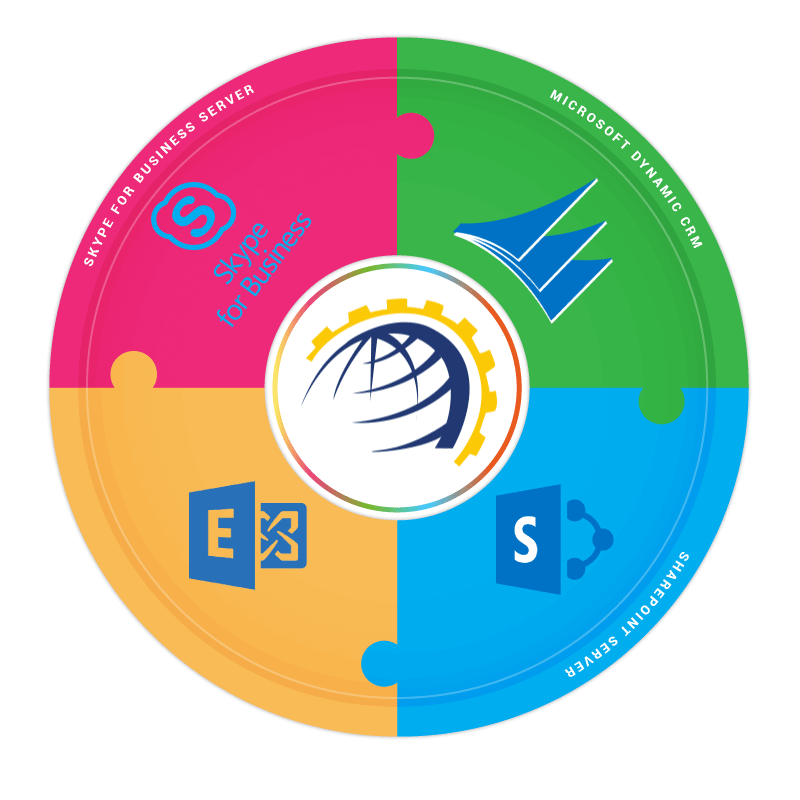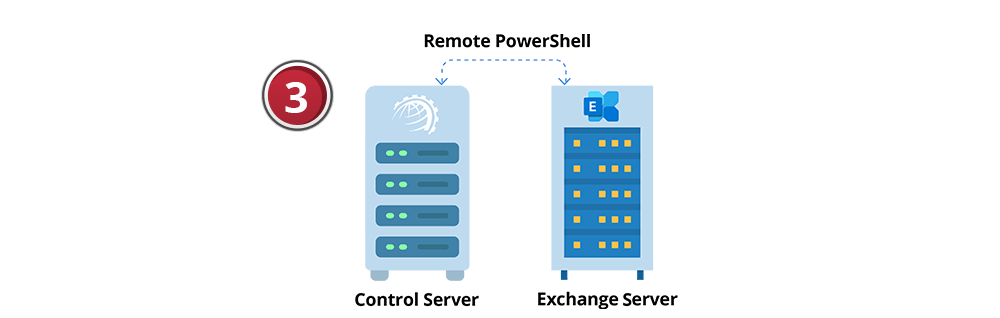Planning & Design Engagement
In the 'Planning & Design' engagement, Hosting Controller engineers will
gather and analyze your requirements, discuss different options, and prepare
a 'Design Document' for you. The Design Document will incorporate all your
requirements and will be prepared according to Microsoft's latest best
practices and will be detailed enough for you to give to any team qualified
in such tasks to follow step by step for commissioning of the whole project.
The design document will have the following structure:
Executive Summary
Overview
Microsoft applications
Project timelines
Policy decisions
Number of copies of each data item
Usable capacity available to each user
Site resilience
Security policies
Deployment details
Major
assumptions and their rationale
Initial
capacity dimensioned
Total initial hardware requirements
Scalability points
Optional services requiring development
Integration
requirements
Initial
capacity dimensioned
Operational requirements
Suggested Hardware
Models and configurations: SuperMicro, DELL, HP, IBM, Cisco etc.
with budgetary prices
Capacity Planning
Assumptions about user behavior
Redundancy Requirements
Resilience Requirements
Dimensioning Sheets going from
usage statistics to required
resources
Required Hardware Resources BoQ Total number of servers
RAM
CPU
Storage
Total Networking Ports
Bandwidth
Required data center resources for suggested hardware
Space
Power
Cooling
Bandwidth
Public IP Addresses
Required Software Licenses BoQ Dimensioning Sheets with working
‘What-If’ scenarios all based on Microsoft best practices
Change in input capacities to see effect on resource usage
Change in behavior assumptions to see effect on resource usage
Decide different scalability options
Deployment Configuration
Site wise hardware distribution
Virtual Machines Specifications on each server
Applications and their roles
Mapping of application roles on virtual machines
Networking Diagram
A diagram showing the physical connections between servers and
between servers and the router. Suggested VLAN configurations and details of
which Ethernet ports in each server are connected to which VLAN for
Service Delivery and client access plane
Data Replication among software applications plane
Management and monitoring plane
The diagram will also show requirements for Public IPs and will
show all private IP end-points and how they are connected on different
subnets.
Security Diagram
Showing basic firewall configuration mentioning which applications
are on public IPs, which ones are in DMZ and which ones are strictly behind
firewall and on private IPs. The section will also show how administrators
will get VPN access to access the end points over private IPs.
Redundancy Diagram
A diagram showing redundancy available for each application function
Data Redundancy Diagram Showing how client data is replicated to
keep extra copies.
Database Redundancy Diagram Showing how the database server is
arranged into a cluster.
Web Server Redundancy Diagram Showing how multiple web servers are
configured.
Other Applications Redundancy Diagrams Showing the redundancy
available in every other application function and mentioning if it is
configured in load sharing or hot-standby modes.
Usage Scenarios
Client Access Call flows showing typical ways clients will use the
services
Load Balancing Flows showing how the load will be distributed onto
multiple application server instances
Provisioning Call flows showing how different users (Service
Providers Administrators, Enterprise Administrators, End Users) will access
different types of GUIs to provision resources required.
High Availability Scenarios
Graphical representations of how are the services going to stay continuously
available during different failure scenarios.
Software Failures
Web Server
Database
DNS Server
Other Application Servers like CAS Server, Witness Server, and Edge
Transport Server etc.
Client Data e.g. MBX Servers
Hardware Failures
Individual Hard Disk
Server
Network
data center
Service Monitoring
This section will manage options to monitor different aspects of the complete
end to end service delivery. Different tools will be suggested here.
Scalability
Options to scale beyond the initial dimensioned capacity. This section will
mention the points where initial hardware resources will get consumed and
more hardware needs to be added. The section will mention all scalability
points up to the maximum dimensioned capacity.
Level 1 Support Use Cases
This section will mention the basic support use cases for both hardware and
software incidences. The section will mention basic SOPs on how to handle
each of them.
Migration
An optional section mentioning details of migration. The structure depends
on each individual case. Typical migration concerns are
Migration of user identity
Migration of data
There may be coexistence scenarios where two or more deployments need to
coexist in an interim phase.
 Hybrid Multi-Cloud Control Panel
Hybrid Multi-Cloud Control Panel AD Connect Sync
AD Connect Sync AD Self Service Portal
AD Self Service Portal
 Efflux Migrator
Efflux Migrator Mail Data Migrator
Mail Data Migrator MS Exchange Module
MS Exchange Module
 MS SharePoint Module
MS SharePoint Module
 AD Management Module
AD Management Module
 MS Skype For Business Module
MS Skype For Business Module
 Web Apps Module
Web Apps Module Virtualization Module
Virtualization Module RDS Module
RDS Module ExSign
ExSign rebuildXpress
rebuildXpress
 Click & Install Apps
Click & Install Apps
 HC Marketplace
HC Marketplace