Synchronize Passwords
Keep your Active Directory passwords synchronized across your internal and external Active Directories. Make it easier for administrators to replicate and track password changes across Active Directories.
Hosting Controller’s AD Connect Sync is a synchronization tool between source Active Directory instances and multiple other targets.
the most commonly asked questions about HC AD Sync.
Hosting Controller’s AD Connect Sync, is a tool designed to support an architecture where the existing on-premises Microsoft Active Directory serves as the single source of truth for core Identity and Access related data.
This core data includes:
User Accounts
Passwords
Groups
Group Memberships
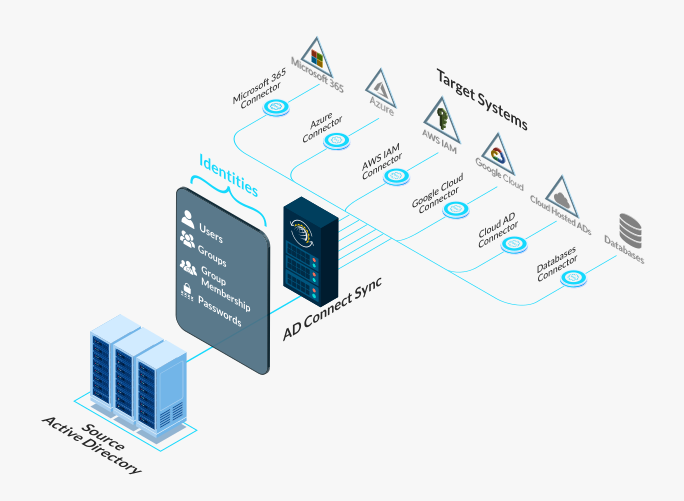
Enable an organization to setup automatic synchronization between master AD and one or more public IAM systems including:
Amazon AWS
Microsoft 365
Microsoft Azure
Google Cloud Platform
Any Other Cloud Hosted Active Directory
Synchronize identities, group membership and passwords to various IAM targets with ease.

Keep your Active Directory passwords synchronized across your internal and external Active Directories. Make it easier for administrators to replicate and track password changes across Active Directories.

Perform one-way synchronization of identity data (users, groups) between master AD and your hosted Active Directory. Manage account changes across multiple systems.

Reflect group membership changes made in master Active Directory, to the hosted environment in real-time. Provide a complete and efficient identity management solution to your business.
Used to synchronize Active Directory data where normal Active Directory replication cannot be used for any reason.
The bulk of security still revolves around having users, identified by their passwords, having access to resources through a role based security or group policy. Organizations have spent years maturing their Active Directory infrastructure and processes.
As an organization onboards yet another public cloud, it comes with its own set of IAM (Identity and Access Management) paradigm. While configuring security and group policies is an allied and most important task of onboarding another cloud platform, the regular assignment and revocation of those policies to users quickly becomes an operations nightmare if not automated.
Hosting Controller is a unified cloud management tool (also called control panel) and includes support for multi-cloud deployment in different ways.
But all those features share a way to synchronize changes between local master Active Directory environments and public cloud IAMs. It synchronizes:

As a user is created in the master Active Directory, its replicated across multiple public cloud IAMs.

Passwords are changed in the master Active Directory only through whatever security means are already in place for the organization. As soon as the password is changed in the master AD, it is automatically synchronized into multiple targets.

As a user is assigned or revoked a group membership, it is synchronized in the IAM.
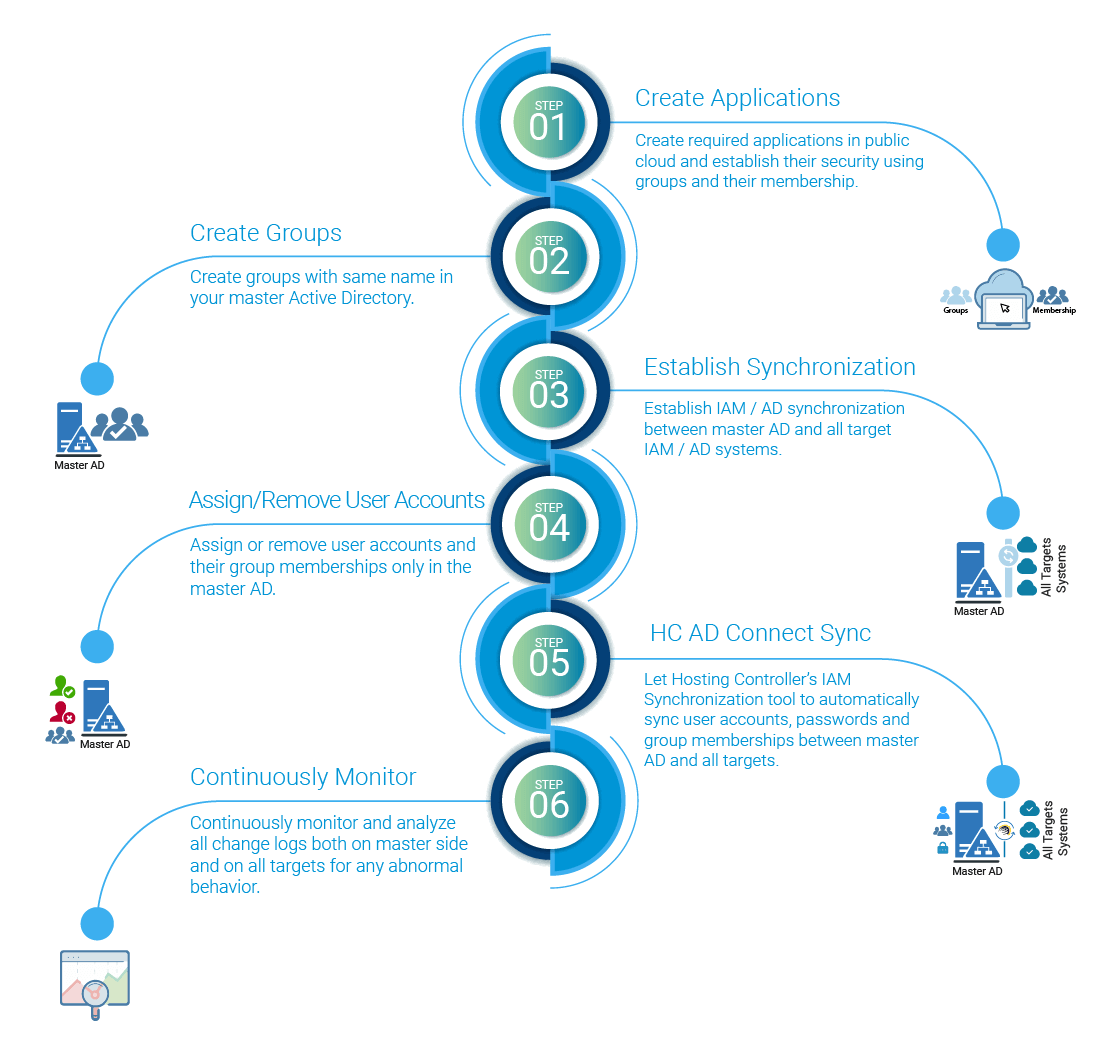
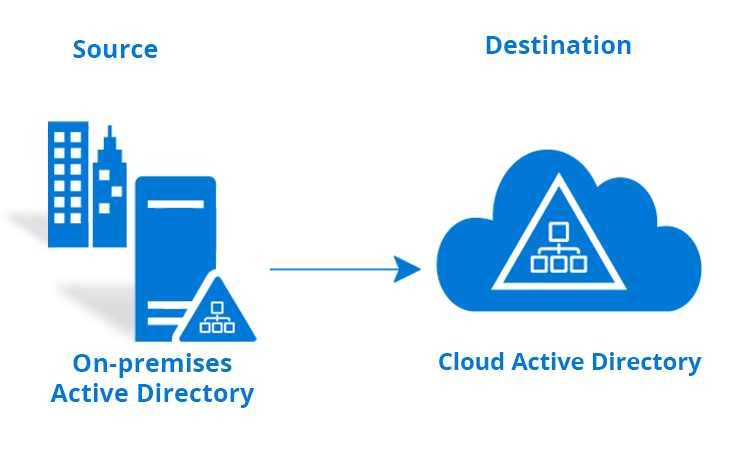
One Source - One Destination Typical Use Case: On-Prem to Cloud
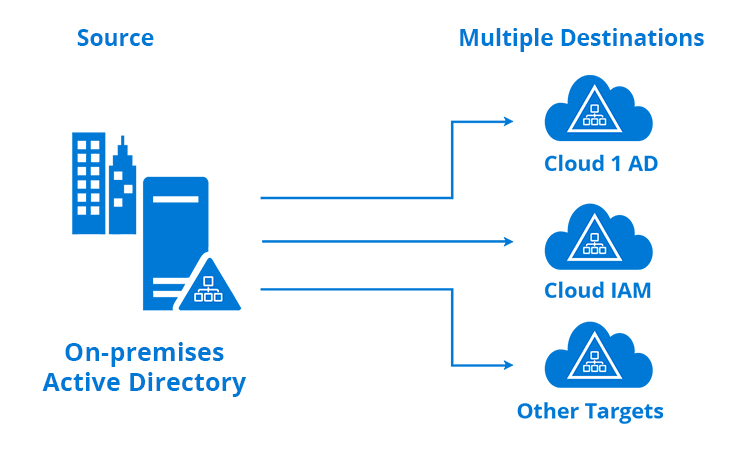
One Source - Multiple Destinations Typical Use Cases: Distributed Applications
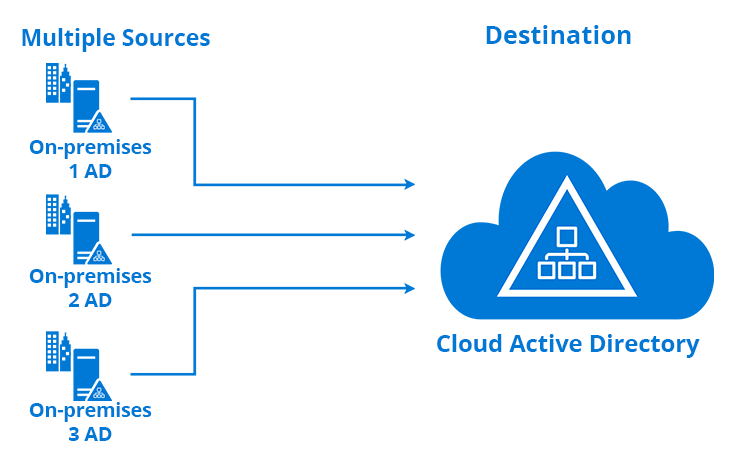
Multiple Sources - One Destination Typical Use Case: Cloud Service Provider
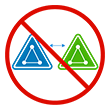
No trust relationship is needed between the source and the destination

Admins can choose just what they want to copy down to a single user, group or contact
.png)
Passwords are also copied in real-time and synchronized automatically across all targets

Uses LDAP to synchronize between Active Directories

Copying rules enable rule based changes to data as it is being copied

Maintains an audit trail of all activity through comprehensive logging
It is important that you maintain a healthy synchronization between your local and Cloud Active Directories. Quickly spotting and diagnosing anomalies is the key to success. AD Connect Sync is accompanied by a robust monitoring tool, which not only identifies any bottle necks in the whole process but also makes available visual representations in the form of daily and weekly stats and reports.
Monitor multiple sync machines across different Domain Controllers, through a single interface.
Generate necessary alerts, if communication breaks either from the local AD or from the Cloud side.
Display system activation status.
Weekly and daily graphical representation of synchronized data.
Display number of sync objects in an organization.
Live view from different AD machines.
Advanced search filter to view successful/failed events.

HC ADSync is far easier to implement than other more complex options. Installing and configuring HC ADSync simply involves a few one-time configuration steps. HC ADSync is a simple service which requires an installation over the primary (or additional) domain controllers. Once installed, AD objects can be selected to initiate the sync process between the ADs.

HC ADSync does not require a two-way trust relationship to be established between domains neither does it demand the added complication of deploying an ADFS infrastructure. No additional servers, SSL certificates or DNS entries are required.

Costs can be cut substantially by deploying AD Connect Sync. There are no additional costs to consider above those of the licenses whereas other more expensive alternates like ADFS require additional server licensing, SSL certificates, hardware costs and/or virtual infrastructure resources and consultancy costs.
Synchronize Users
Push newly provisioned users to the hosted/Cloud environment.
Synchronize User Attributes
Sync any changes to user attributes such as displayName, company, mobile etc.
Synchronize Group Attributes
Sync group attributes to the hosted environment.
Synchronize Contacts
Replicate new contacts seamlessly between master AD and Cloud.
Transfer Securely
Send requests securely over LDAPs.
Synchronize Required Users
Choose required few users, groups and contacts from a specific organization (OU) to be synced.
Synchronize User Passwords
Intercept changes to user passwords on the master AD in real time and replicate to related user object on the hosted AD.
Synchronize Groups
Push newly created Distribution and Security groups to the hosted/Cloud environment.
Change Group Membership
Synchronize any membership changes to the Cloud environment.
Specify Sync Intervals
Choose convenient time intervals for synchronization.
Customize Attributes
Enable or prevent selected few attributes of a user to be synchronized.
Synchronize Across Multiple Cloud DCs
Synchronize a single local AD with multiple Cloud Domain Controllers.
Less complex alternative to Single Sign-On (SSO).
Does not require a two-way trust relationship to be established between domains.
A lightweight solution for synchronizing.