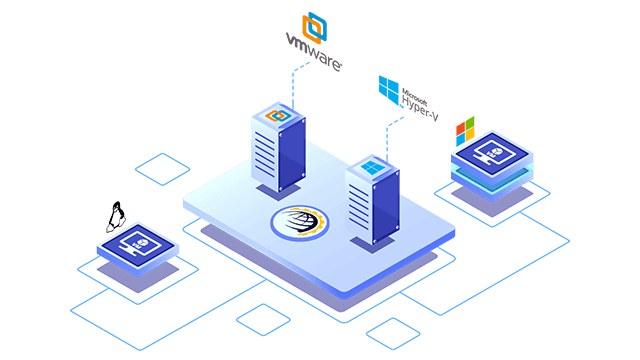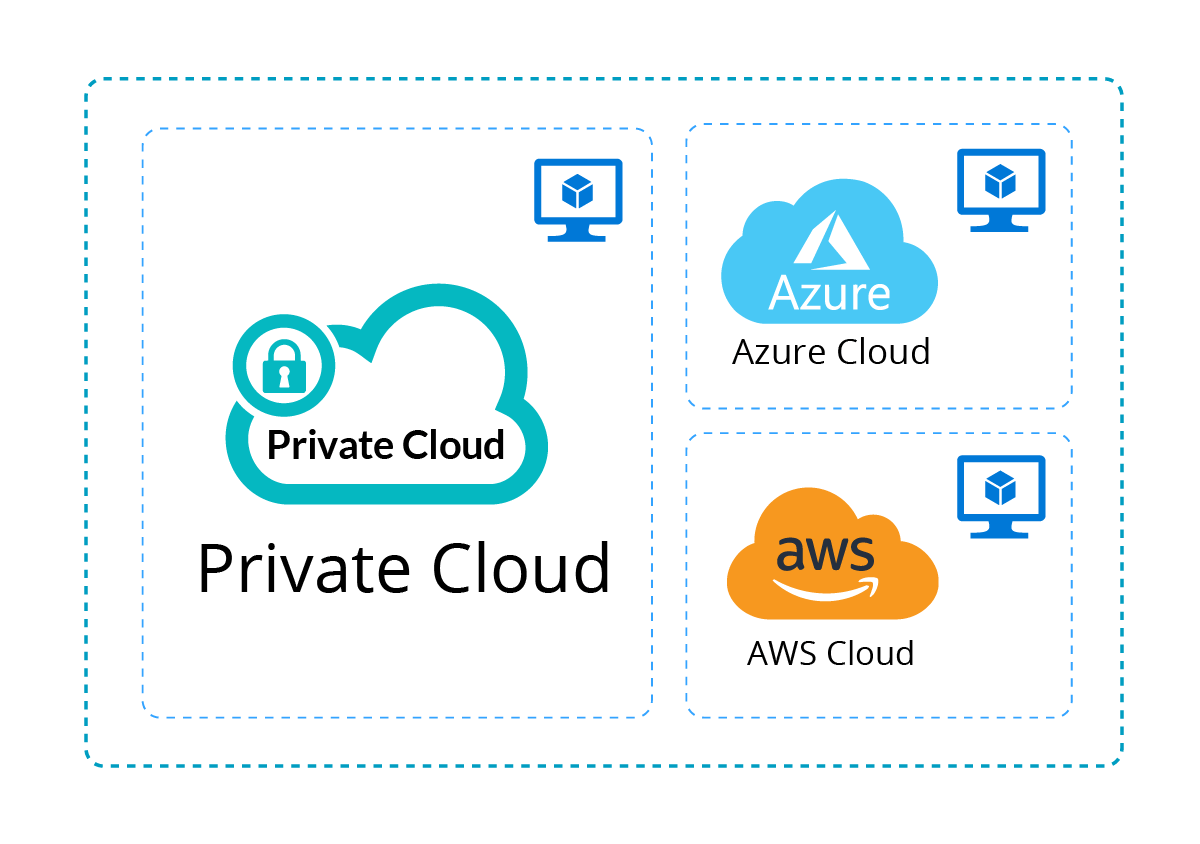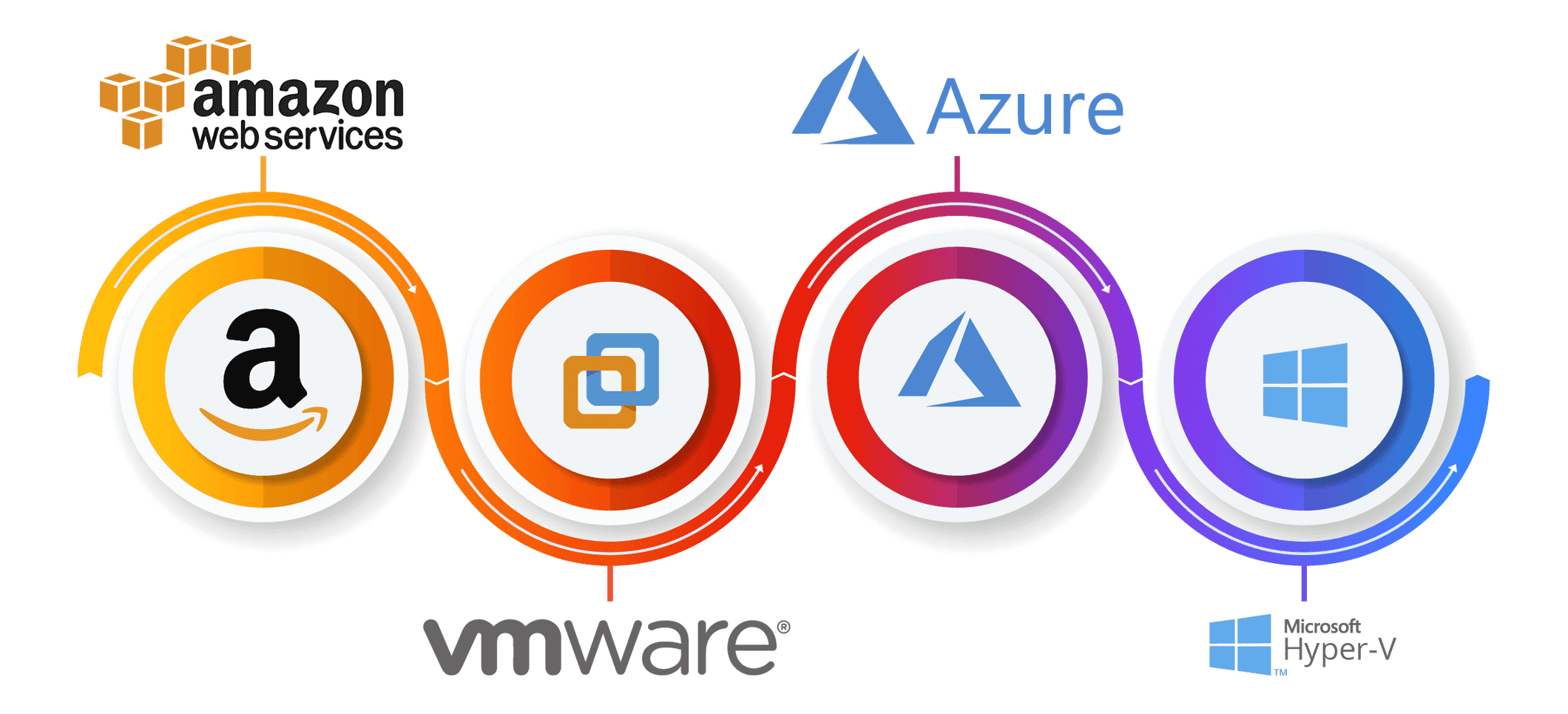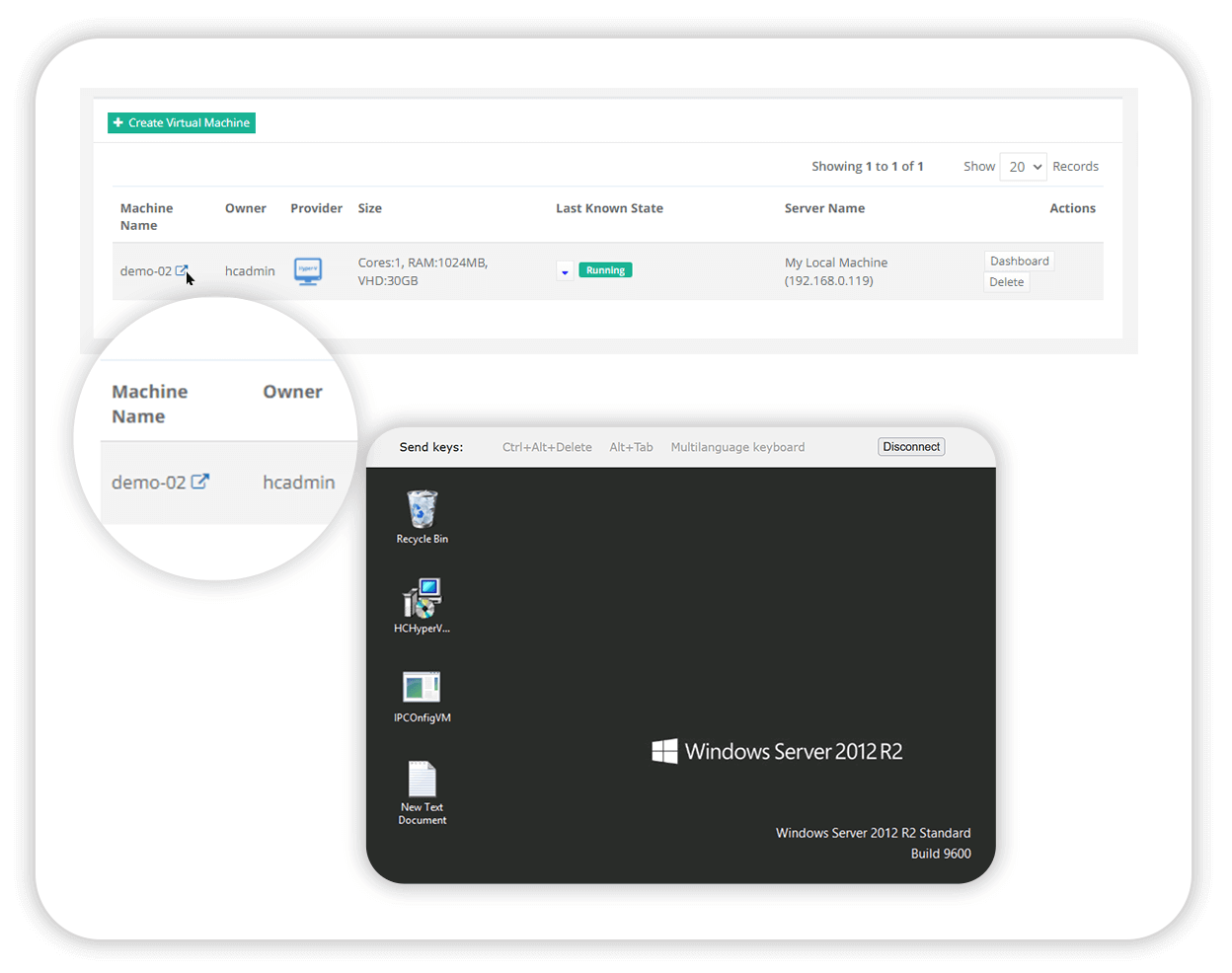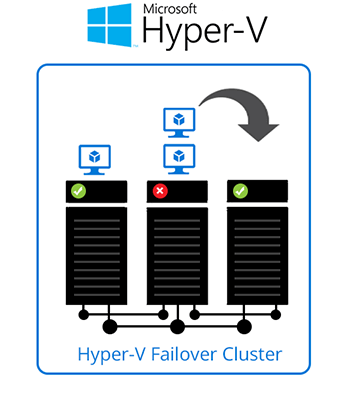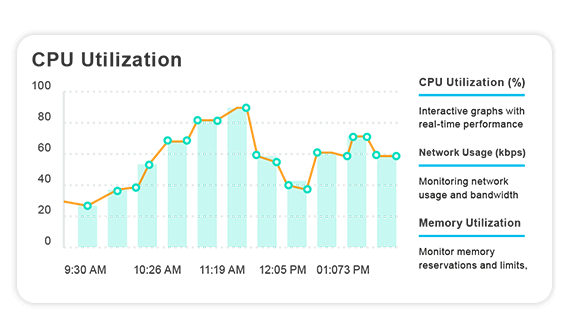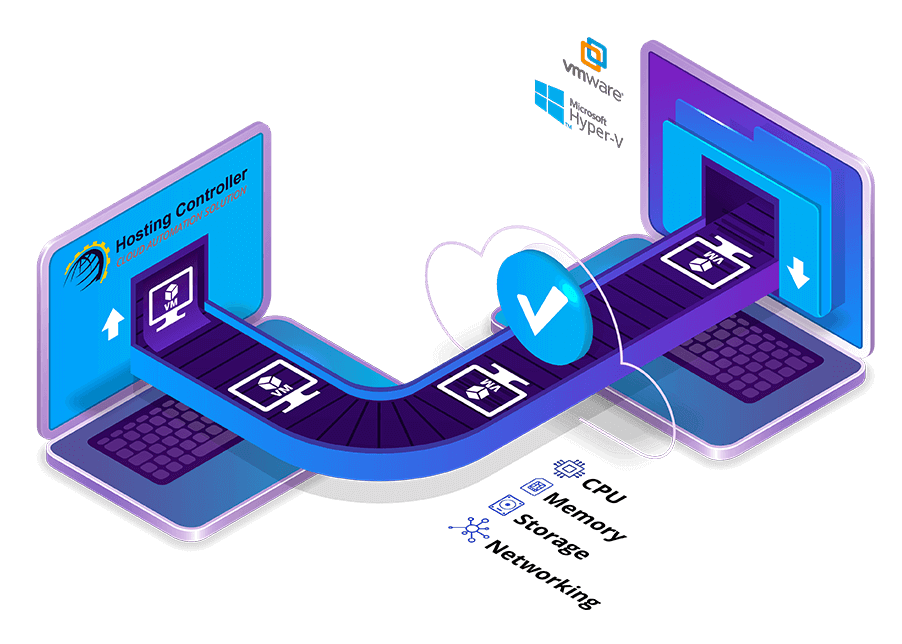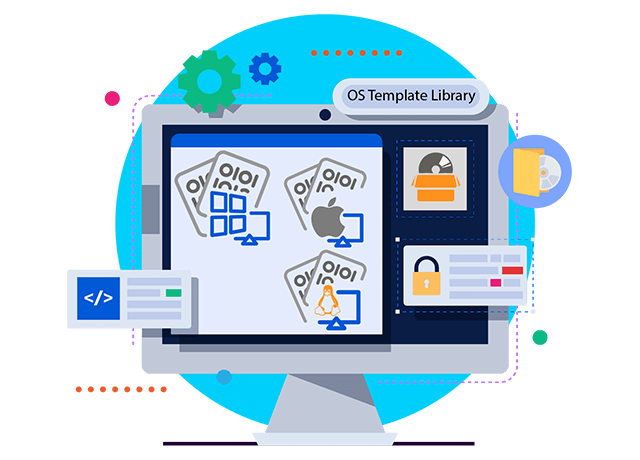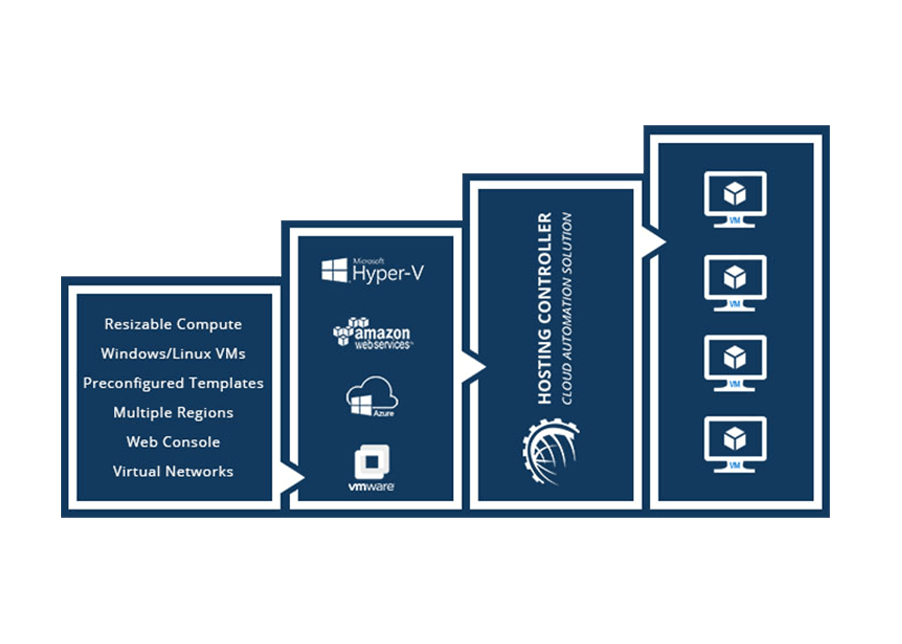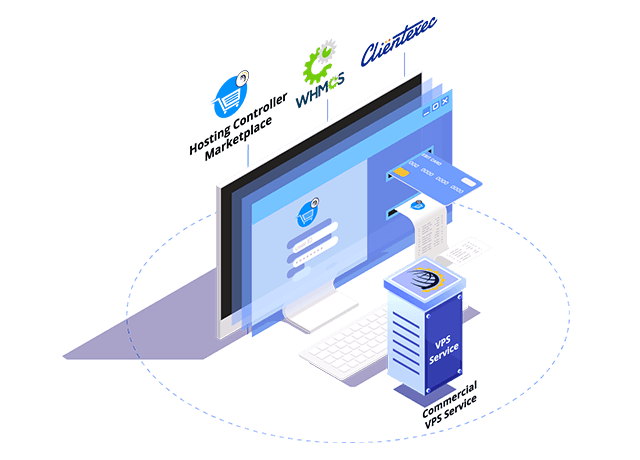-
Products
-
- Cloud Automation Platform
-
 Hybrid Multi-Cloud Control Panel
Hybrid Multi-Cloud Control Panel - Identity Management
-
 AD Connect Sync
AD Connect Sync -
 AD Self Service Portal
AD Self Service Portal
- Email Migration Tools
 Efflux Migrator
Efflux Migrator Mail Data Migrator
Mail Data Migrator
-
- Private Cloud SaaS Modules
-
 MS Exchange Module
MS Exchange Module
-
 MS SharePoint Module
MS SharePoint Module
-
 AD Management Module
AD Management Module
-
 MS Skype For Business Module
MS Skype For Business Module
-
 Web Apps Module
Web Apps Module - Private Cloud IaaS Modules
-
 Virtualization Module
Virtualization Module - Private Cloud PaaS Modules
-
 RDS Module
RDS Module
-
- Miscellaneous Tools
-
 ExSign
ExSign -
 rebuildXpress
rebuildXpress
-
 Click & Install Apps
Click & Install Apps
- Business Support System
-
 HC Marketplace
HC Marketplace
-
-
Solutions
-
- Enterprise Solutions for Businesses
- On-Premises Private Cloud
- Multi-Cloud IAM Synchronization
- Hybrid Cloud for Microsoft 365
- Exchange Deployment on Major Clouds
-

-
- HC Solutions for Service Providers
- Shared Web Hosting
- Hosted Exchange Private Cloud
- Hosted Exchange Public Cloud
- VPS Providers
- Service Provider Solutions
-

-
- Downloads
-
Support
-
Resources
- About HC