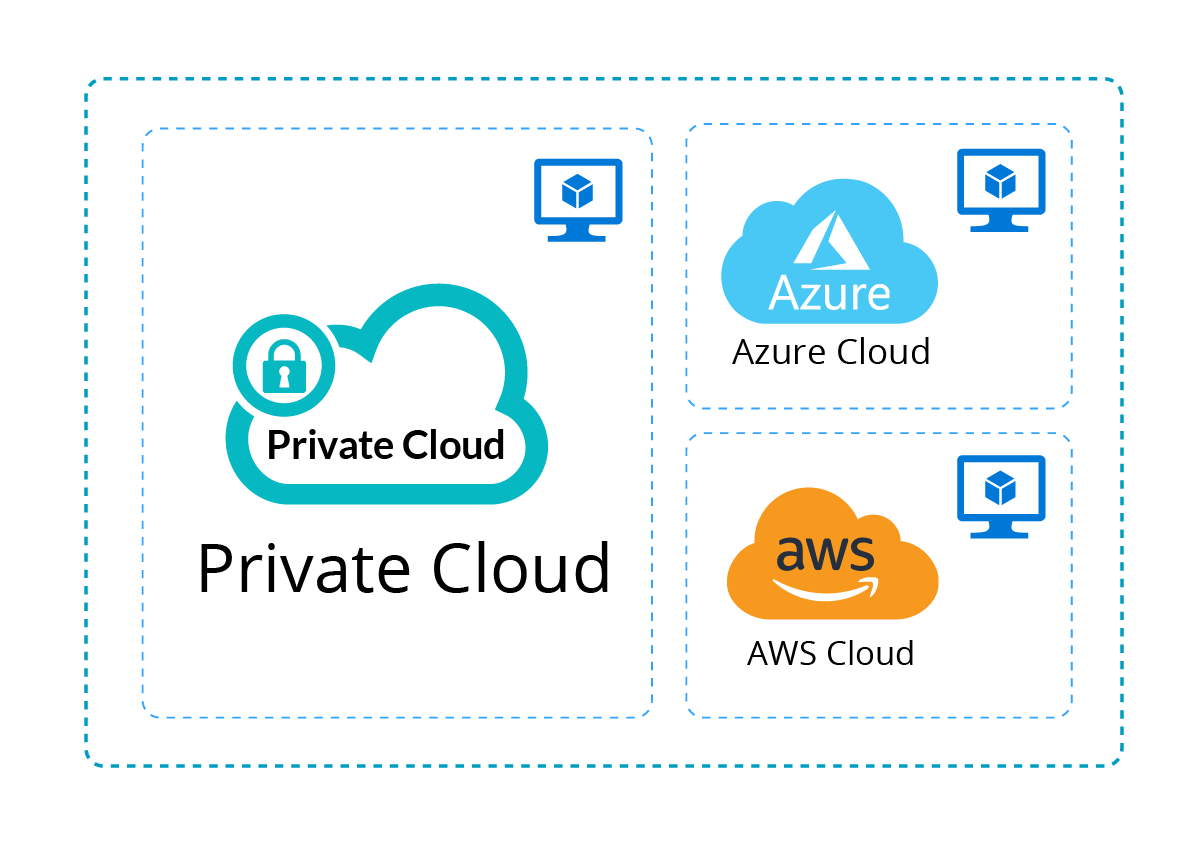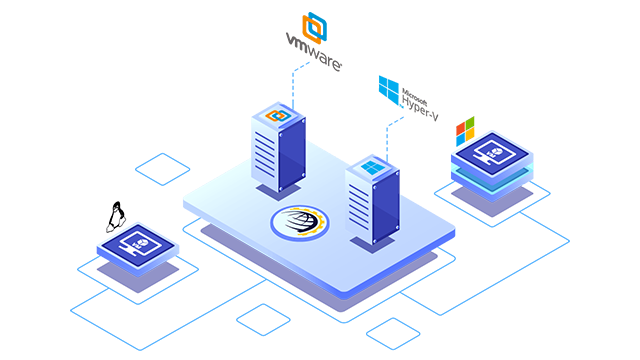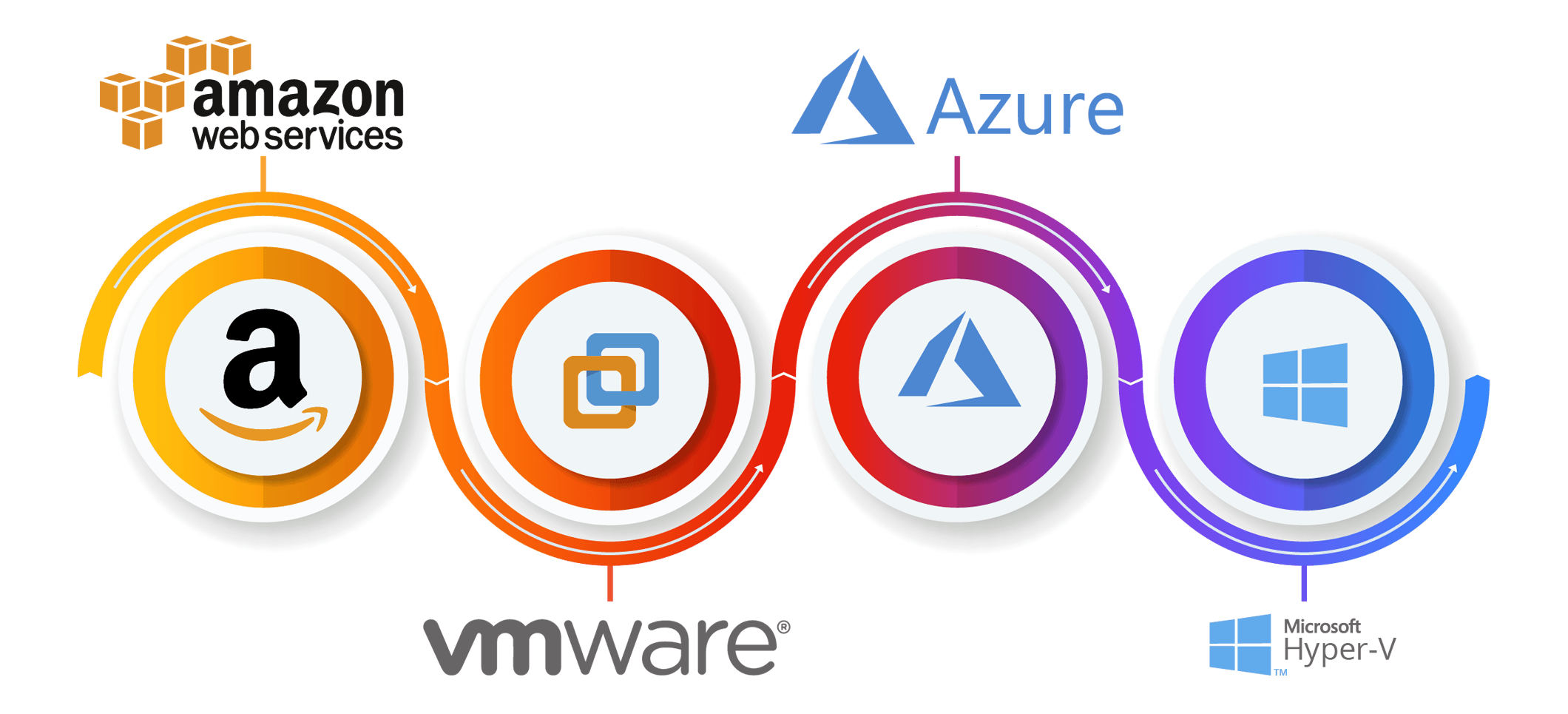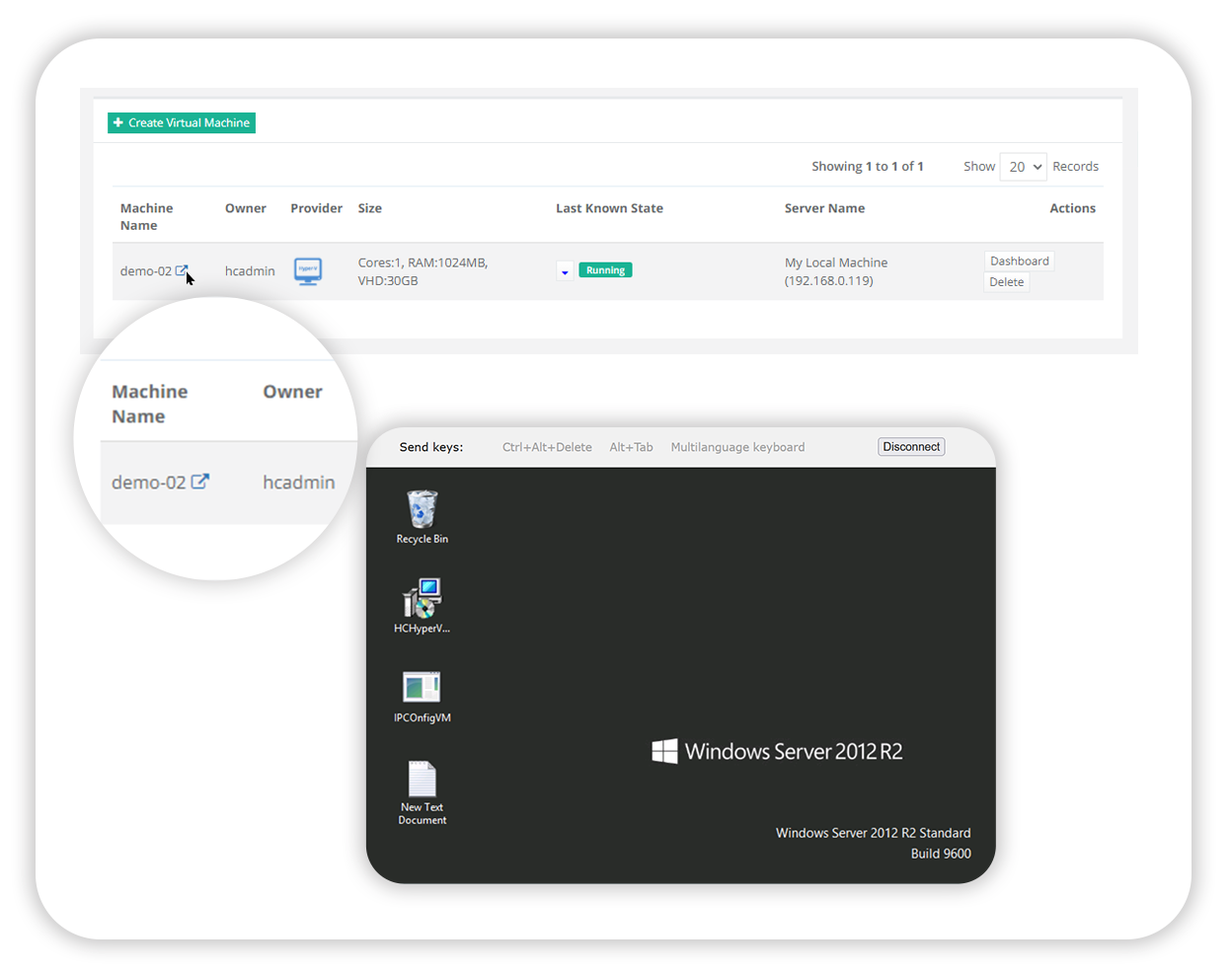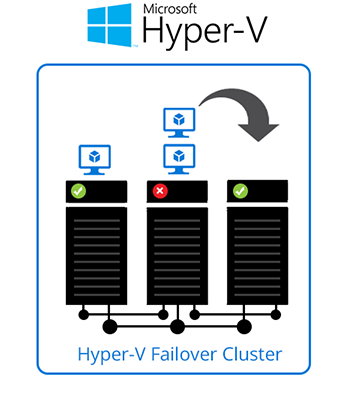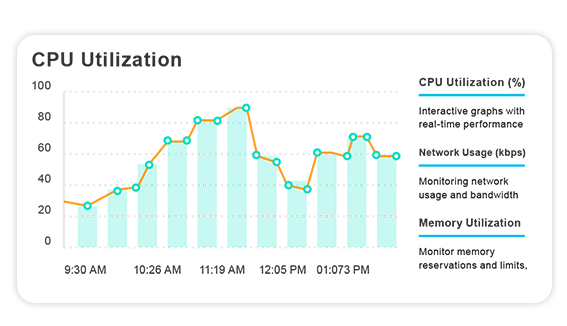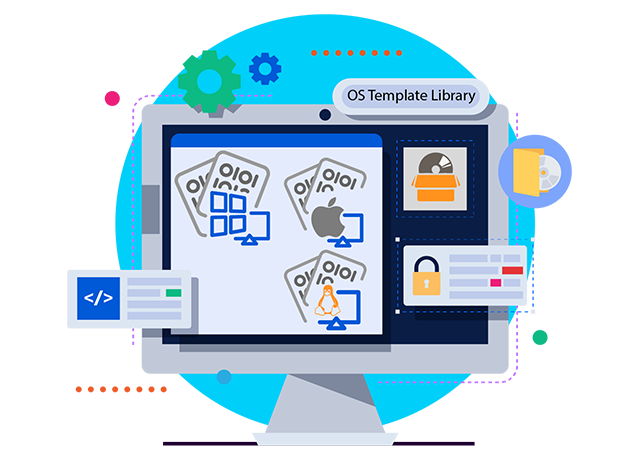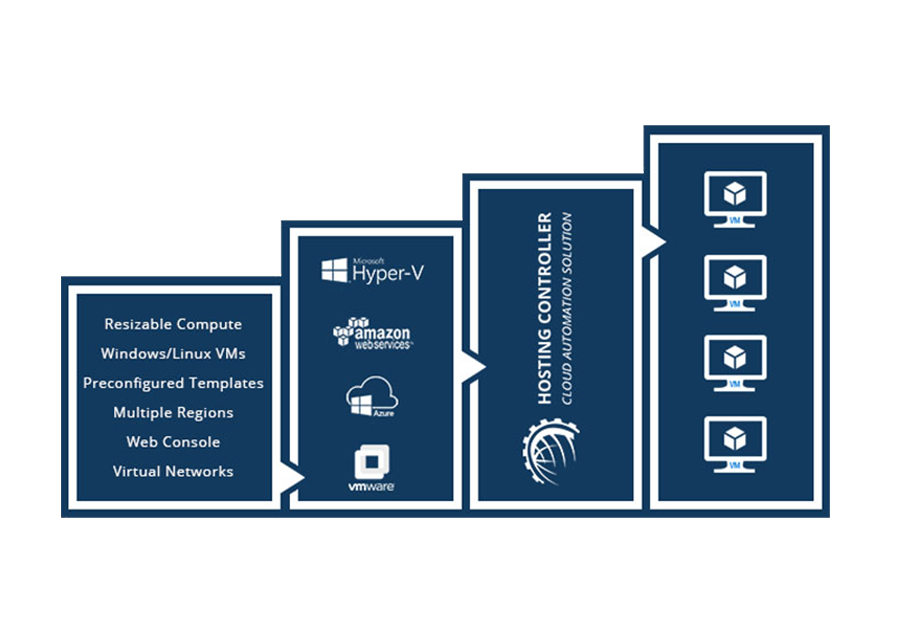Control Panel Features

Multi-Tenant User Architecture
All users have an account in the control panel. Accounts are arranged in hierarchies. All resources are attached at a tenant level and users at that level have full access to the owned resources, fully isolated from resources owned by other users.

Self-Serve GUI Dashboards
All users have access to self-serve GUI dashboards; intuitive portals with full management of resources automated behind web based interfaces.

API for DevOps and Automation
Restful APIs for all control actions. Allows DevOps to automate all their processes and write workflows for repetitive tasks.

Hierarchical Quota Management
Manages the limits of how shared infrastructure at hardware level is allocated to the different users and departments. All their one-click automated provisioning is restricted to their assigned quotas.
Multi-Cloud Support
Supports automated management of virtual machines on following public clouds: