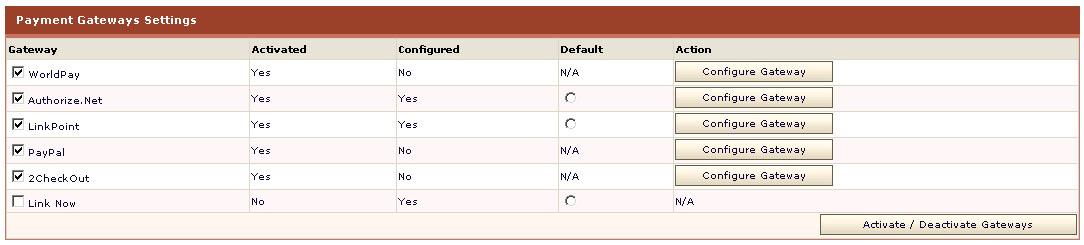HOSTING CONTROLLER 8 MANUALS :: Host Admin |
|
HOSTING CONTROLLER 8 MANUALS :: Host Admin |
|
Make sure the gateway is enabled before you configure it. For efficient working of Billing System it is recommended that if the billing is enabled gateways should also be enabled. You can only perform automatic credit card charging and some other payment related functions, when both billing and gateways are enabled and configured.
To configure a payment gateway:
Click Billing System menu
Click Configure Billing submenu under the Advanced Options
On the Configure Billing / Gateway page click the Next button
On the Activate Gateways page click the Configure Gateway button for the required gateway.
Configure Worldpay
Configure Authorize.net
Configure Link Point
Configure PayPal
Configure 2CheckOut