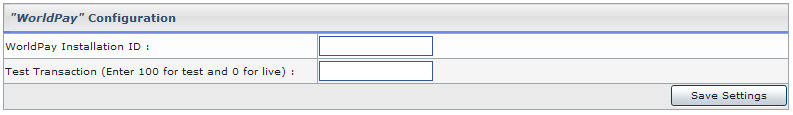HOSTING CONTROLLER 8 MANUALS :: Host Admin |
|
HOSTING CONTROLLER 8 MANUALS :: Host Admin |
|
World Pay is one of the supported gateways by the Hosting Controller. WorldPay enables you to accept payments on the internet, by phone, fax or mail, Credit and debit cards. In any language and in most currencies. All through one merchant account.
To configure worldpay provide the following information:
WorldPay Installation ID:
This is given by WorldPay.com when you sign-up. Contact WorldPay support if you are not sure about it.
Test Transaction (Enter 100 for test and 0 for live):
If you are testing the gateway then enter 100 other wise enter 0.
After you have provide the above informations correctly, press the Save Settings button to save the configurations you have made for the gateway.
Note:
WorldPay is integrated using Select Junior method. The most important part of configuration is to enter a Callback URL to use with the installation ID provided above.
In WorldPay settings, click on Configuration Options and you must tick the check-box: "Callback enabled" You should enter a Callback URL of: http://www.YourDomain.com:8787/BillingManger/PaymentResponse.aspx
If you do not set-up a callback URL your payments will not be registered in HC8 Panel.