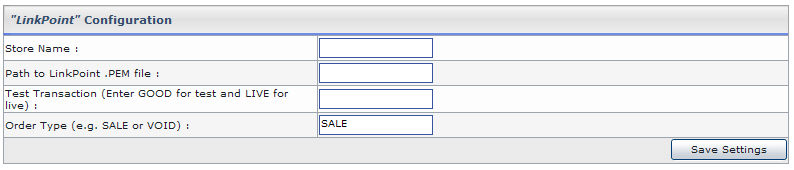HOSTING CONTROLLER 8 MANUALS :: Host Admin |
|
HOSTING CONTROLLER 8 MANUALS :: Host Admin |
|
LinkPoint is a leading commerce transaction company, serving both the online and traditional brick-and-mortar business worlds. Through its comprehensive, end-to-end transaction processing technology, LinkPoint meets the full range of merchantsí needs, affording them the utmost in convenience, usability and dependability
To configure Link Point provide the following information:
Store Name:
The LinkPoint store name (often a number), is given to you when you registered for a LinkPoint account.
Path to LinkPoint .PEM file:
This is the path to the filename that your LinkPoint digital certificate is saved as. Your LinkPoint digital certificate must be saved as a text file, and should be named after your store name with the extension ".pem". It is recommended that .PEM file should be placed in the HC8 directory.
For example, if your LinkPoint store name is "123456", your digital certificate name will be "123456.pem".
Test Transaction (Enter GOOD for test and LIVE for live):
If you are testing the gateway then enter GOOD and enter LIVE for live mode.
Order Type (e.g. SALE or VOID):
The transaction type you use depends on whether you want to confirm that the customer has available funds, or want to capture funds on a customerís card.
SALE:
Immediately charges a customerís credit card. A Sale transaction can be made Recurring.
VOID:
Voids the transaction. VOID transactions must be run manually in LinkPoint Central Reports.
After you have provide the above informations correctly, press the Save Settings button to save the configurations you have made for the gateway.