|
|
|
|
Global Settings for SharePoint Server
To configure global settings for a sharepoint server:
Log on to HC panel.
From
the left menu click General, and
then Server Manager.
The Server Manager page is displayed.
Click
Global Settings.
The Global Settings page is displayed.
Select
SharePoint Server tab.
The SharePoint Server configurations page is displayed.
Select
the checkbox in the right column.
Services and options for the SharePoint Server are displayed.
Under Options column, select Enable checkbox to enable the respective service.
Under Options column, select required options for the respective services.
Click Save Settings to apply the specified configurations.
Global Settings for SharePoint Server
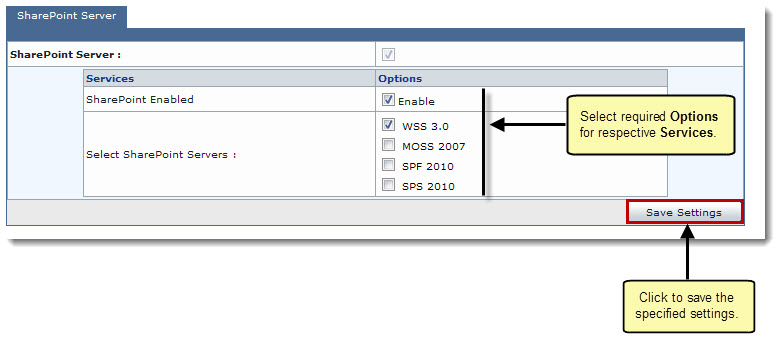
Related Links