|
|
|
|
To configure mail delivery settings:
Click My Server menu under System section.
Click System Emails under Configure Services section.
HCnix provides easy way to search emails. There are two menus:
Sent Emails
Unsent Emails
By default Sent Emails section is selected. This section shows sent Emails by the user.
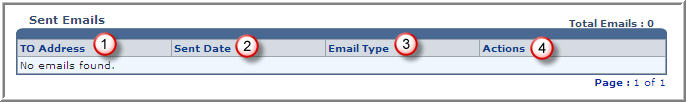
To Address: It is the destination email address.
Sent Date: It is the date when email is sent.
Email Type: It is the type of email i.e. for what purpose the email is sent.
Actions: Select required action i.e. Show Details to view detailed information of the sent email and Delete to remove any of the email from the list as required.
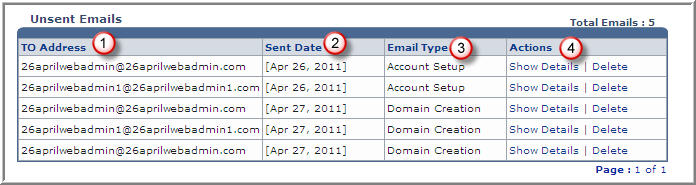
See Also: