|
|
|
|
To perform the bandwidth usage settings:
Click My Server menu under System section.
Click Bandwidth Usage settings submenu under Configure Services section.
Provide the following information and click Save Settings button.
Bandwidth Usage Reports
Following are settings related to bandwidth usage reports. These reports simply show the usage statistics.
Frequency of Bandwidth Usage Reports:
Select the required option from the drop down menu for sending reports. The email can be send daily or on weekly basis.
Bandwidth Usage Warnings
Following are the settings related to bandwidth usage warnings. They warn the user about the bandwidth usage when it is consumed to a set percentage.
Send Warning Email:
Tick this check box to send the bandwidth usage email warnings to the users.
Send Warning Email When:
Fill in the percentage after which the email warning should be sent to the user.
Bandwidth Usage Threshold
Following are the threshold settings which, when reached the panel performs some selected task accordingly.
Threshold Limit:
This is the consumption limit of the bandwidth.
Action to Perform:
Select the action to perform reaching the threshold from the drop down menu.
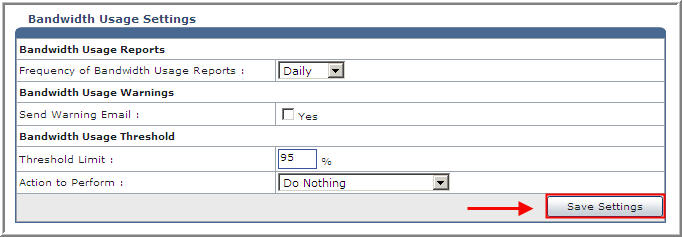
See Also: