|
|
|
|
To configure mail delivery settings:
Click My Server menu under System section.
Click Mail Delivery Settings under the Configure Services section.
Provide the following information and click Save Settings button.
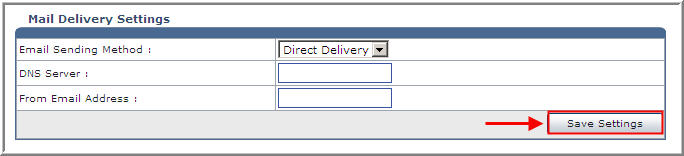
Email Sending Method:
Select method to send the email from the drop down list as required, either Direct Delivery or SMTP Delivery.
DNS Server:
Enter DNS server here; it is also required for the proper mail configurations so it should be correct. The DNS Server is used to perform MX query for sending mails.
From Email Address:
Specify sender's address in this field.
See Also: