|
|
|
|
To view/edit ACL Permissions on files/folders for a particular website:
Click the Domains menu under the General section.
In the table listing select the required website.
Click the Properties button.
On the properties page, click the Folders & Security link and then ACL Manager.

Following Screen will be displayed after clicking ACL Manager tab:
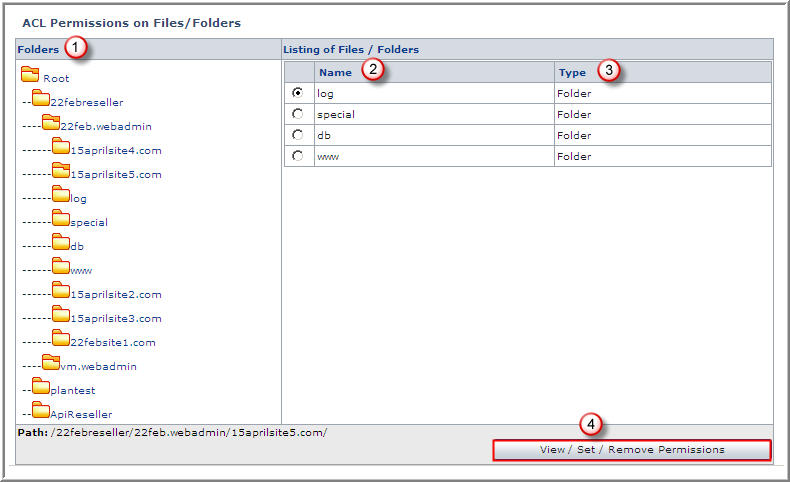
A User can set permissions on files and folders as per his requirement. A Host Administrator can view the entire list of folders of all resellers.
Folders: It shows hierarchy of folders.
Name: It shows the name of file/folder.
Type: It is the type i.e. file or folder.
View/Set/Remove Permissions: Select to view/modify/delete different permissions on any of the specific folder as required.
After clicking this button a new window will be displayed to the user where he can assign different permissions on files/folders.
For more details see this page: How to View/Set/Remove Access Permissions for Particular File/Folder
See Also: