|
|
|
|
To upload files or folders for a particular website:
Click the Domains menu under the General section.
In the table listing select the required website.
Click the Properties button.
On the properties page, click the Folders & Security link and then Folder Manager.

Following Screen will be displayed after clicking Folder Manager tab:
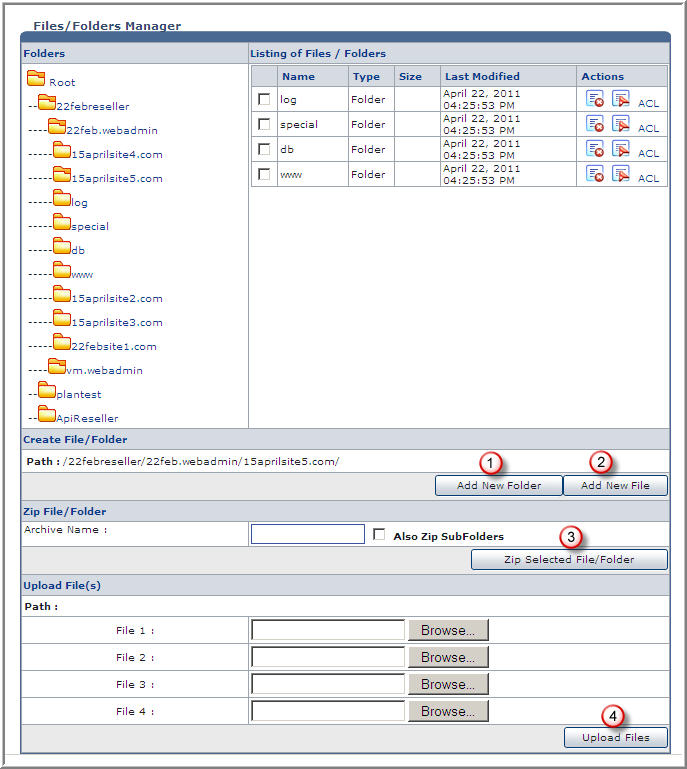
|
|
|
Add New Folder: A user can add new folder by clicking this button.
Add New file: A user can add new file by clicking this button.
Zip Selected File/Folder: User may also create zip files and folders by clicking this button. User can zip subfolders as well.
Upload Files: Provide the path for the file/folder and click Upload files button.
See Also: