|
|
|
|
It can be set for a web site domain to automatically redirect any browser traffic to another site. This is generally used when a user have moved his web site to another domain's name.
To redirect a website:
Click the Domains menu under the General section.
In the table view listing select the required website and click the Properties button.
The website properties page will be displayed.
Under the Domain Properties section, click the URL Redirection link.
This will direct the user to URL Redirection page.
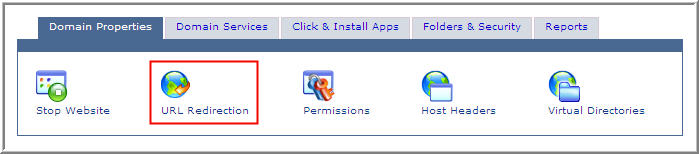
Provide the following information and click the Save Settings button.
Enable Redirect URL:
Tick this check box to enable redirection for the selected website.
Enable Default Document:
Tick this check box to enable default document for the selected website. A default document tells the web server how to behave when it receives a request for site that does not specify a specific page. For example, when a web server receives a request for http://ipaddress.com, it can be set to automatically display any document titled as default.htm, followed by default.asp, default.html etc., or any other name or type of file that is required.
After Selecting both Enable Redirect URL and Enable Default Document host has to define the following:
Redirect URL:
Specify URL to which the selected website should be redirected.
Default Document:
In Default Document box, enter the names of the documents which are to be processed first in order, each followed by a comma and no space. e.g. default.htm, default.asp, index.htm, index.asp.
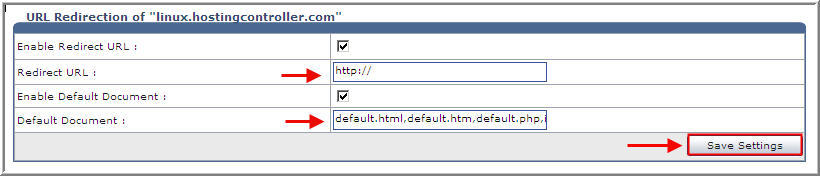
Click Save settings button to apply changes.
See Also: