|
|
|
|
Using Host Header link, multiple Web sites with the same port number to a single IP address can be mapped.
To set the host header:
Click the Domains menu under the General section.
In the table view listing select the required website and click the Properties button.
Website properties page will be displayed.
Under the Domain Properties section, click the Host Headers tab.
It will redirect user to the Host Headers page.
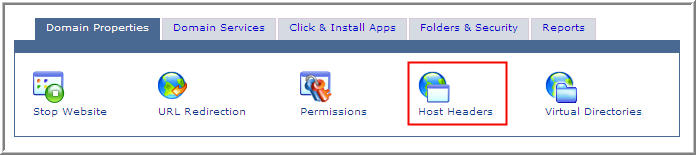
Here, following information is displayed to the user:
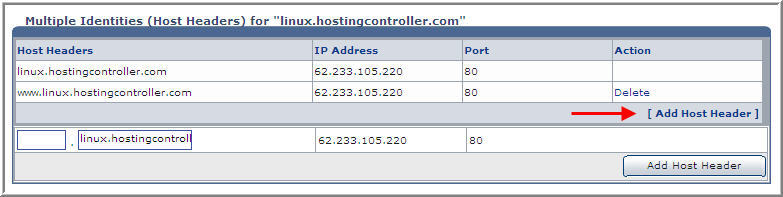
Host Headers: It displays the name of the host header.
IP Address: This is the IP address required by each Host Header of the website that maps to the IP address assigned to the selected website.
Port: In case of name based websites this port is always 80.
Action: It allows you to delete any of your headers as required.
Add Host Headers:
Select to view the Add Host Header options. Specify the Host Header in the text box.
Add prefix in the first text box and address of the website in second text box.
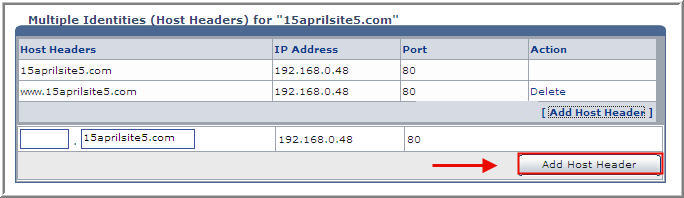
Select Add Host Header to add the specified Host Header.
See Also: