

|
|
Currently, unassigned tab is selected in the figure shown below. To assign the task to any user select "Assign Task" from column named as Action. To delete the task from the system, select "Purge Task".
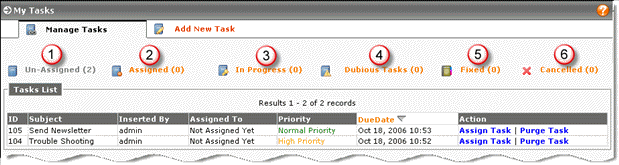
Figure: Un-assigned Tasks
Selecting Assign Task opens following screen:

Figure: Assigning Tasks
To select multiple users from the list, press ctrl and then select different users from the given list. Select the checkbox, placed with the users’ list to send notification to the users regarding the assigned task via e-mail.
Select Assign to save the specified information.
|
Related Links: |
© 2006 Advanced CRM