

|
|
Tasks tab allows you to insert details regarding different tasks and shows you information regarding existing tasks:
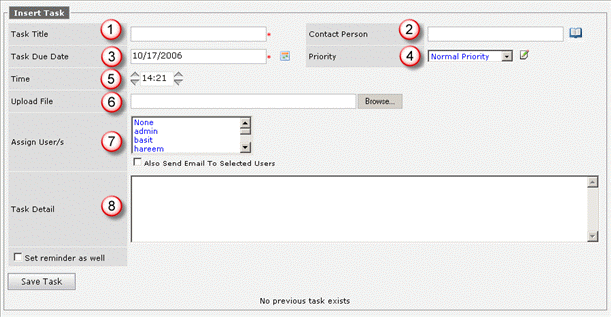
Figure: Adding Task
1. Insert name of the task in this field.
2. Select e-mail of the person to be contacted. Selecting the address book (placed with the Contact Person field) shows following screen:

Figure: Find Customer(s)
3. Specify the due date of the task.
4. Select the priority of the task or add a new priority according to your requirements.
5. Specify time of the task.
6. Select Browse to upload file, if any.
7. Assign users to this task. To send e-mail to the assigned users select the checkbox.
8. Specify task description. To set the reminder for this task, select the checkbox
Select Save Task to save the specified information.
|
Related Links: |
|
© 2006 Advanced CRM