

|
|
This tab shows you all the tasks that are in progress as shown below:
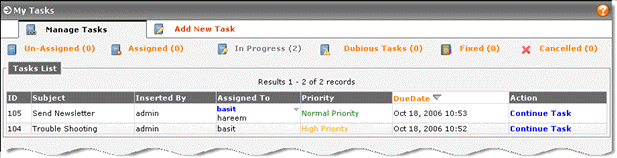
Figure: Task in Progress
To view the details of this task select "Continue Task". It opens following screen:
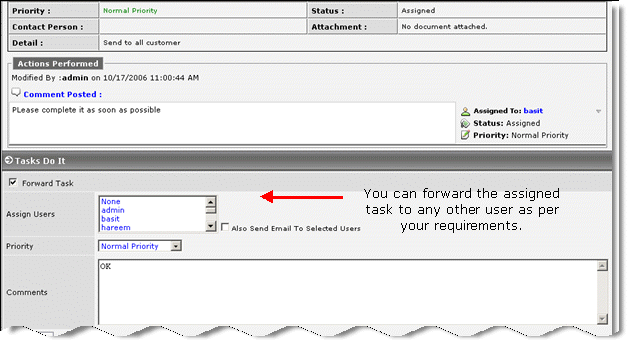
Figure: Continue Task
After specifying the required details, select Save Comments to save the information. To notify completion of task, select Task Completed.
|
Related Links: |
© 2006 Advanced CRM