

|
|
To edit or view details of any contact, select the contact from the list as shown below:
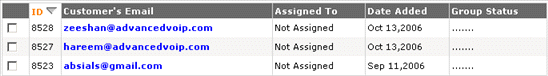
Figure: Contact Details
Selecting contact opens following screen:
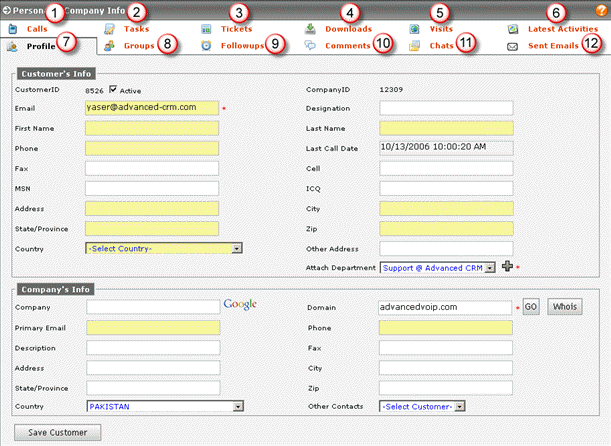
Figure: Edit Information
1. Calls
2. Tasks
3. Tickets
4. Downloads
5. Visits
7. Profile
8. Groups
9. Followups
10. Comments
11. Chats
12. Sent E-mails
© 2006 Advanced CRM