

|
|
Followups tab shows you the last followup and allows you to replace the existing followup with new one as per your requirements. You can also assign the followup to any specific user from the given list as shown below:
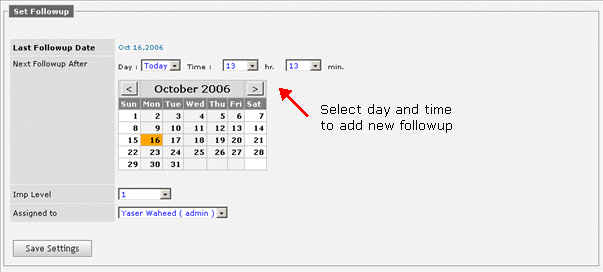
Figure: Followups
Once you add a new followup the previous followup is replaced and no more exists in the system. You can assign only one followup to any user and not more than that.
|
Related Links: |
|
| |
|
|
|||
© 2006 Advanced CRM