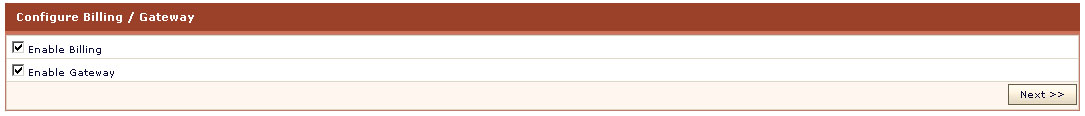HOSTING CONTROLLER 7C MANUALS :: Host Admin |
|
HOSTING CONTROLLER 7C MANUALS :: Host Admin |
|
To enable auto billing Auto-Billing is also known as recurring billing. It enables the customers to automatically pay the invoice as soon as it gets created. :
Click Billing System menu.
Click the Configure Billing submenu under the Advanced Options section.
Tick the Enable Billing check box.
The billing will be enabled.
The billing system will operate according to the settings set in the following steps:
Setting auto billing configurations
Enabling or Disabling the billing system affects only the sub-level of user. When Hostadmin enables/disables billing system, then only Reseller to Hostadmin billing will be enabled/disabled. And when Reseller enables/disables billing, then only Webadmin to Reseller billing will be enabled/disabled.
Note:
Turning the billing system off will totally disable billing and hide specific billing options from customer panels.
It will also disable the credit card option from auto sign-up.