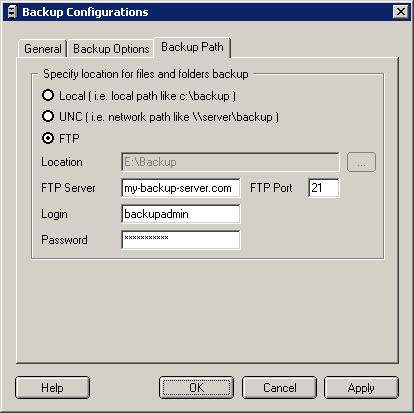Backup configurations dialog: Backup path options

Backup configurations dialog: Backup path options |
|
This dialog allows you to set the location for backup. The backup can be stored on local drive or on a remote machine through FTP or UNC.
Local option: Select
this option to store backup on local drive. Enter the path in location
box or click on  to browse your drive.
to browse your drive.
UNC option: Select this option to store backup data on a remote server on same network. Enter UNC path in Location box, e.g. \\backup-server\hosting. You will need to enter a Login & Password in the box below. This login account should have permissions to write on the UNC path.
FTP option: Select this option to FTP the backup data on a remote server. Enter the FTP server address, FTP Login, and Password in FTP Server, Login, and Password boxes respectively.
It is important to note that FTP option takes incremental backup to save precious bandwidth & CPU time. Incremental backup means that 1st time all data will be backedup and subsequently only the changed files will backup and FTP.