

|
|
E-mail Spool allows you to compose and test e-mails as per your requirements as shown below:
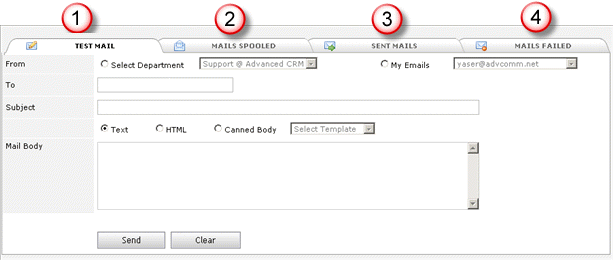
Figure: Sent E-mails
1. Currently, this tab is selected that allows you to compose, test and send e-mail(s) to different contacts.
From: To send e-mail from your department, select "Select Department". To send it via your e-mail address, select "My Emails"
To: Specify receiverís e-mail address
Subject: Specify subject of your e-mail
Text: It allows you to send e-mail in a text format
HTML: It allows you to send e-mail in HTML format
Canned Body: It allows you to select the sample text of your e-mail from the given template list.
2. It shows you the composed e-mails that are not sent
3. It shows you sent e-mails
4. It shows you the e-mails that cannot be delivered to their required destination for any reason
Select Send to send the e-mail to its required destination else select Clear.
© 2006 Advanced CRM