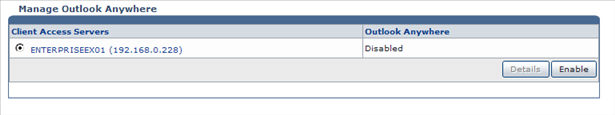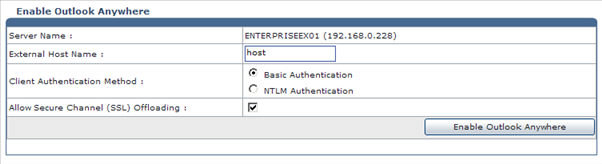HOSTING CONTROLLER 8 MANUALS :: Host Admin |
|
HOSTING CONTROLLER 8 MANUALS :: Host Admin |
|
Click My Server menu under the System section.
Click the Outlook Anywhere submenu under the Exchange Server Settings section.
Select the Client Access Server as required.
To enable the server, select Enable.
Specify information as required and select Enable Outlook Anywhere.
Select Details to view the detailed information of the selected CAS (Client Access Server).