|
|
|
|
Frequently Asked Questions
Page not Found:
On Windows Server 2003 after HC installation customer usually not able to browse HC panel. It can be due to some of the following reasons:
ASP.NET 2.** Extensions are not enabled: To resolve this issue go to IIS >> Web Service Extensions ASP.NET v2.xx and allow this extension.
|
|
To access IIS interface go to Start menu, click Run, and then type inetmgr. |
ASP.NET 2.** Properties are not enabled: To resolve this issue go to IIS >> Hosting Controller 8 >> Properties >> ASP.NET >> ASP.NET 2.xx and allow the ASP.NET 2.xx framework.
Scripts and Executables are not configured: To resolve this issue go to IIS >> Hosting Controller 8 >> Properties >> Home Directory >> Application Settings >> Execute permissions and select Scripts and Executables.
ISAPI Extensions are prohibited: To resolve this issue go to IIS >> Web Service Extensions >> ISAPI Extensions and allow this extension.
'default.aspx' is not given as default document: To resolve this issue go to IIS >> Hosting Controller 8 >> Properties >> Documents, here add default.aspx as default content page.
ASP.NET installation on your machine might be corrupted: To resolve this issue, please re-install ASP.NET framework on your machine.
Access Denied Error:
This error may come as anonymous user HC Administrator for the panel is not created during installation. Create it manually and then add it in the groups of Administrators.
To add an anonymous user go to Start >> Administrative Tools >> Computer Management as shown:

It opens following screen:
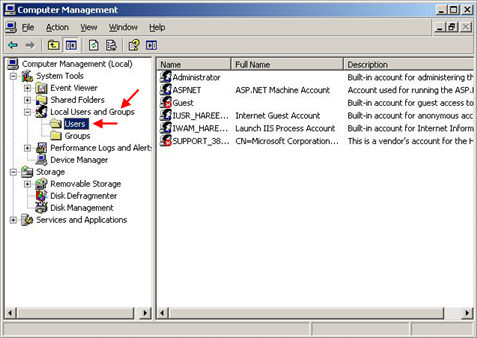
The right pane shows the existing users. Right click to add HC Administrator as shown:
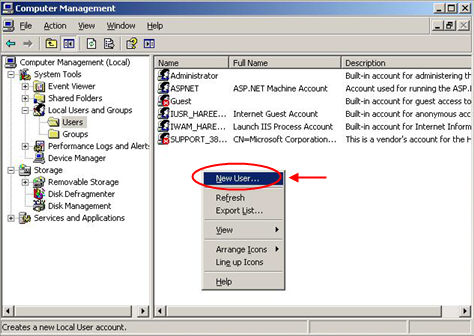
It opens following screen:
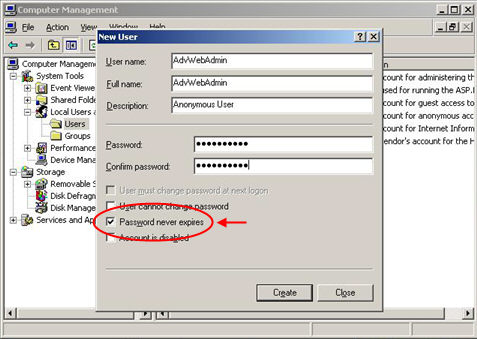
Specify the required information and select Password never expires option. Select "Create" to add the HC Administrator and updates the list of existing users, accordingly as shown below:
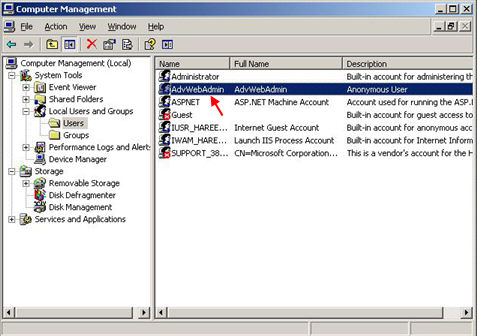
Now assign Administrator group to this user. Double click the created user, it opens following screen:
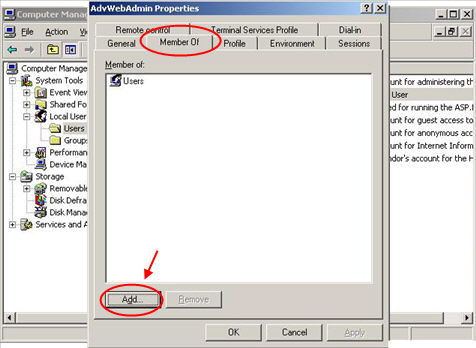
Select Member >> Add. It opens following screen:
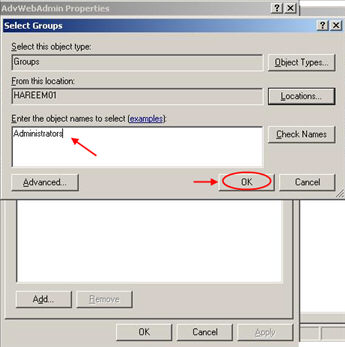
Specify the group name as Administrator and then select OK to continue. It adds the Administrator group and displays it in the list as shown below:

Select "Apply" to assign administrator's rights to HC Administrator. That's it! you have created the anonymous user as HC Administrator.
Once it is done then go to Start >> Run >> inetmgr. It opens following screen:
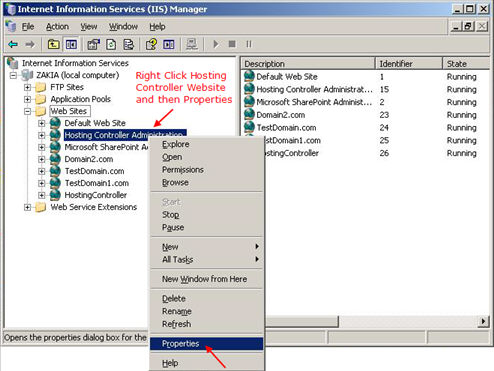
Selecting Properties, opens following screen:
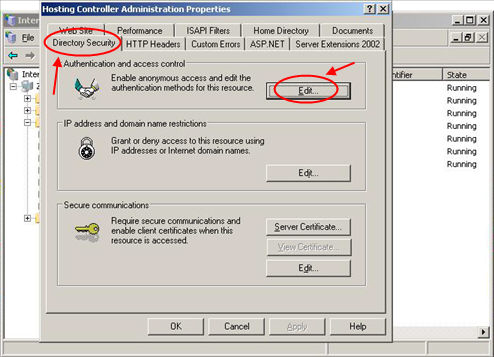
Select Directory Security >> Edit. It opens following screen:
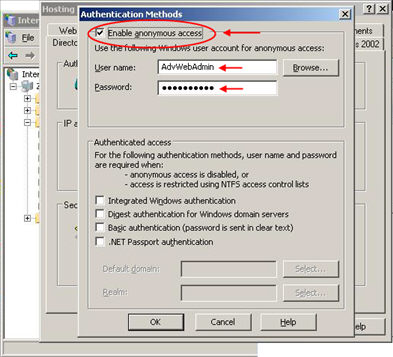
Here set new password for HC Administrator that you have set while its creation in computer management. Please don't forget to restart IIS after all this.
HC Admin Password does not work:
If you encountered this error then:
Go to Command prompt
Select path C:\Program Files\Advanced Communications\Hosting Controller 8\Web\bin
Specify Command > ResetHostPassword.exe "newpassword"