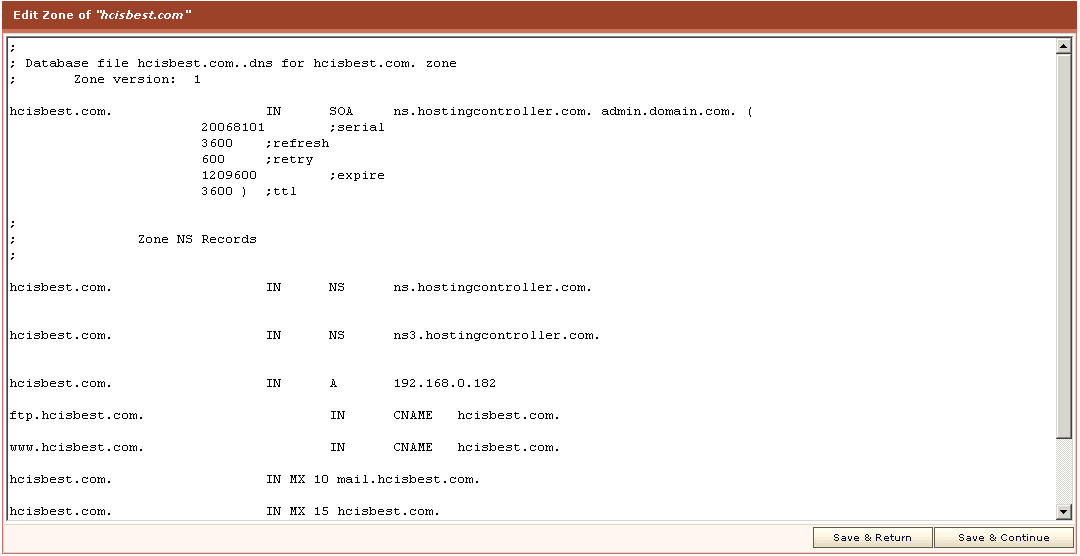|
HOSTING CONTROLLER 7C MANUALS :: Reseller |
|
|
HOSTING CONTROLLER 7C MANUALS :: Reseller |
|
To edit a DNS zone:
Click the Tools menu under the Toolbox section
Click the DNS Manager button
In the table listing, select the required zone and click the Edit DNS Zone button
Note:
You must always be very careful editing a DNS zone and if even a minor mistake is done then the site is not reachable any more.