|
|
|
|
To view the details of all the mail domains:
Click Tools menu under the Toolbox section.
Click Mail Manager submenu.
Following details about all mail domains will be displayed:
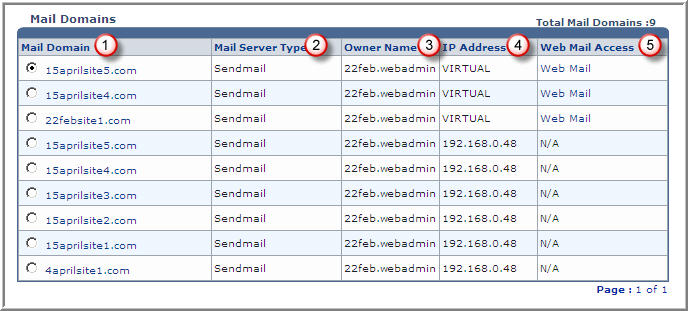
Mail Domain: It is the name of the mail domain.
Mail Server Type: This is the name of the mail server.
Owner Name: This the login name of the reseller/webadmin that created the respective mail domain.
IP Address: This is the IP address of the respective mail domain.
Web Mail Access: This is the mail access for the web.