|
|
|
|
To view all users:
Click User Manager menu under General section.
The following details will be displayed about all users:
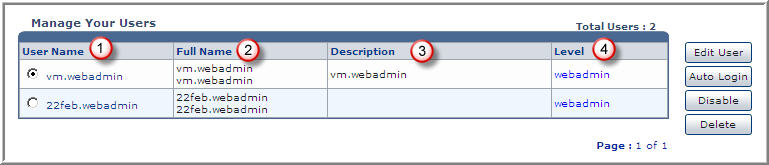
User Name: This is the user's login name. This is actually the access name of the user for the panel.
Full Name: It is the full name of the user. This is required for the formal/official use because the login name can be a nickname or so.
Description: It is actually any related information about the user, which may further help to describe the user.
Level: It shows if the user is at webadmin level or at FTP User level.