|
|
|
|
A user can edit his own profile at any time. The personal profile includes all the personal information of a user. It is user's responsibility to keep the profile updated.
To edit a user's profile:
Click User Manager menu under the General section.
Click My User submenu.
Select the user from the table listing to edit the profile.
Press the Edit User button.
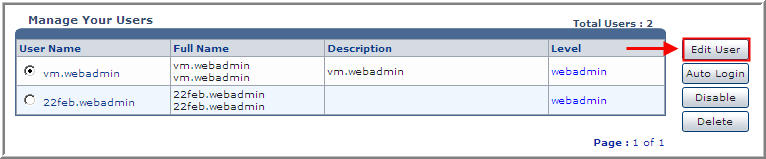
This action will direct user to the Edit user page.
Update the information as required and press the Update General Profile button to apply changes.
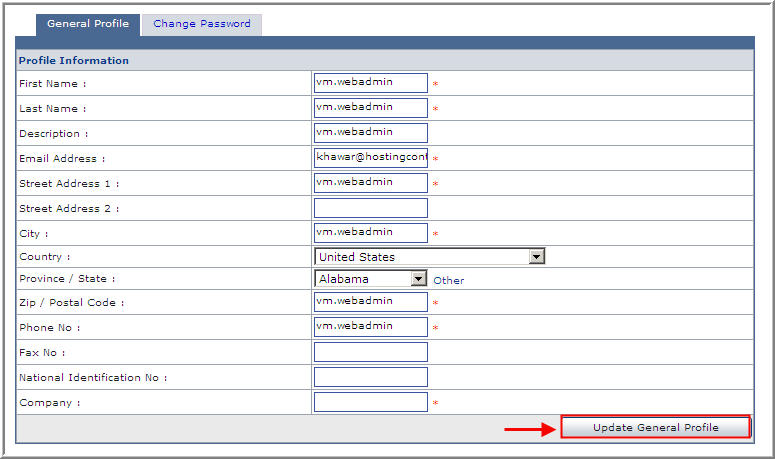
See Also: