|
|
|
|
To view the disk usage report for a particular website:
Click the Domains menu under General section.
In the table listing select the required website and click Properties button.
On the properties page under the Reports section click Disk Usage button.
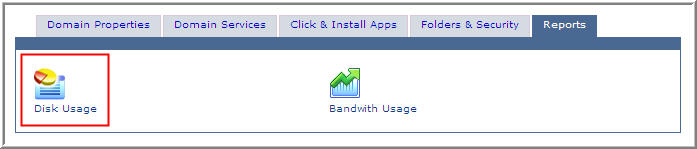
It will redirect to View Disk Usage Report page:
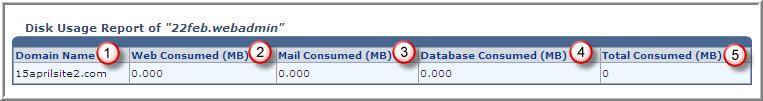
User Name: It displays the name of user.
Allocated: It displays the total number of assigned/allocated disk space.
Consumed: It displays the total number of consumed/used disk space.
Left: It displays the remaining/unused disk space.
View Report: Click this button to view the report for the selected website.
See Also: