|
|
|
|
To add mail box for website:
Click Domains menu under the General section.
In My Websites section, select the required website in the table listing and click the Properties button.
Under Domain Services section, click the Mail link.
In the table listing click the domain for which mail box is to be added, click Mailboxes button.
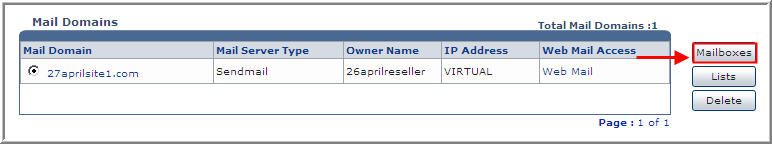
On the mail boxes page click Add Mail Box button and provide the following information for the new mailbox.
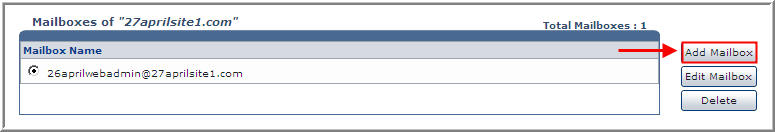
The following screen will be displayed:
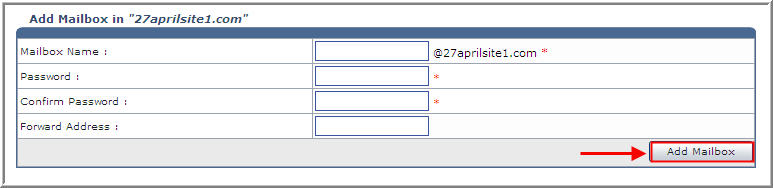
Mailbox Name:
Enter the name to be given to the new mail box. For example comments, FAQ etc.
Password:
Enter the password to be set for the new mail box.
Confirm Password:
Re-type the password.
Forward Address: Specify address on which the email should be forwarded. It forwards all the incoming email(s) to the mailbox being added to the specified address.
Click Add Mailbox button to complete the procedure.
See Also: