|
|
|
|
To perform global settings for the database server:
Click Server Manager menu under the General section.
Click Global Settings submenu.
Select Virtualization Server in order to define Global settings.
Tick Virtualization Hypervisor Enabled check box.
Click Save Settings button to apply changes.
These are settings for HCnix virtualization server:
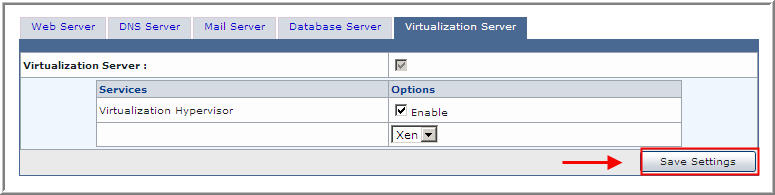
For more details about Virtualization Server, follow the link given below:
http://www.hostingcontroller.com/english/support/HC-Virtualization-Module
See Also: