|
|
|
|
To view the details of a specific server in the cluster, search a server using this feature located before the table view at the top left side. This feature can be very helpful incase of multiple servers in the cluster.
To search a server in the cluster:
Click Server Manager menu under the General section.
My Servers section details will be displayed by default.
Enter the name of the required server above the table listing in the search field.
Click the Search image.
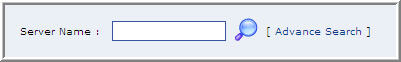
|
|
|