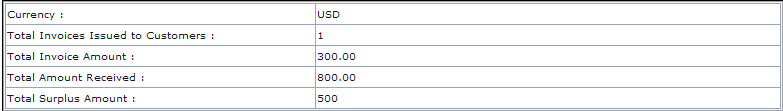HOSTING CONTROLLER 8 MANUALS :: Host Admin |
|
HOSTING CONTROLLER 8 MANUALS :: Host Admin |
|
To view your own cash statistics:
Click the Billing System menu
Click the Customer Reports submenu
Click the My Cash Statistics button
You will be displayed with the following statistics information:
Currency:
This is the selected currency for the panel, all the figures are in this currency.
Total Invoices Issued to Customers:
This is the total number of invoices sent to your customers.
Total Invoice An invoice is a bill to the customer from the seller (one who provides product or services).In Hosting Controller, hostadmin provides it services to the resellers. And a re-seller provides services to the respective webadministrators. So a hostadmin issues invoices to the re-seller and, re-seller issues invoices to the webadministrators. Amount:
This is the total amount due as result of the invoices generated above. Total Amount Total Amount Received:
This is the total amount that you have received as a result of all the above invoices.
Surplus Amount:
This is the amount still left to be received from the customers.