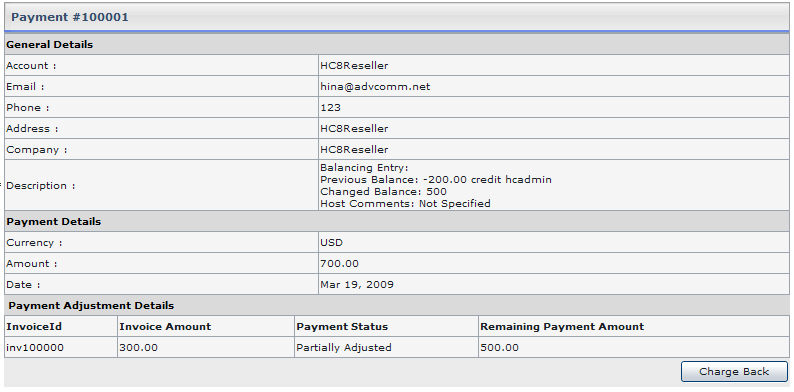HOSTING CONTROLLER 8 MANUALS :: Host Admin |
|
HOSTING CONTROLLER 8 MANUALS :: Host Admin |
|
To view the details of an invoice :
Click the Billing System under the Hosting Manager section
Click the Customer Reports submenu under the Billing section
Click the Transaction Statement button
In the transaction statement area, you will be displayed with the details of transactions in a listing,
Double click the required invoice
You will be displayed with the following details of the selected invoice. the information set depends of the type of invoice you are viewing so some details may not be mentioned.
General Details:
Following are the general details related to this invoice.
Account:
This is the login name of the user.
Email:
This is the email account that is provided in the Billing Profile of the user.
Phone:
This is the phone that is provided in the Billing Profile number of the user.
Address:
This is the address that is provided in the Billing Profile of the user.
Company:
This is the company name.
Description:
This is the brief description of the company.
Payment Details:
Following are the payment details related to this invoice.
Currency:
This is the pre-populated currency for the invoice.
Amount:
This is the pre-populated amount for the invoice.
Date:
This is the pre-populated date when the invoice is generated.
Payment Adjustment Details:
Following are the payment adjustment details related to this invoice.
Invoiceid:
This the setup unique ID of the Invoice.
Invoice Amount:
This the amount of the Invoice.
Payment Status:
This the status of the Invoice.
Remaining Payment Amount:
This the remaining payment of the Invoice.