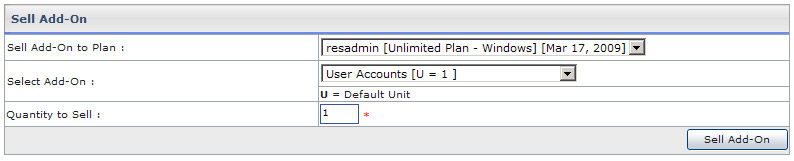HOSTING CONTROLLER 8 MANUALS :: Host Admin |
|
HOSTING CONTROLLER 8 MANUALS :: Host Admin |
|
To sell an add-on:
Click the Hosting Manager menu under the Hosting Manger section
Click Add-on submenu
Tick the Sell Add-on check box and click the Next button
On the sell add-on page, provide the following information and click the Sell Add-on button.
Sell Add-on to Plan:
Select the plan from the drop down menu to which you want to sell the add-on.
Select Add-On:
Select an add-on which you wish to sell, from the drop down menu. The letter S indicates the Setup Price and the letter R indicates the Recurring Price set for this add-on. When you sell and add-on, this price will be charged.
Quantity to Sell:
Here enter the quantity in which you want to sell this add-on.