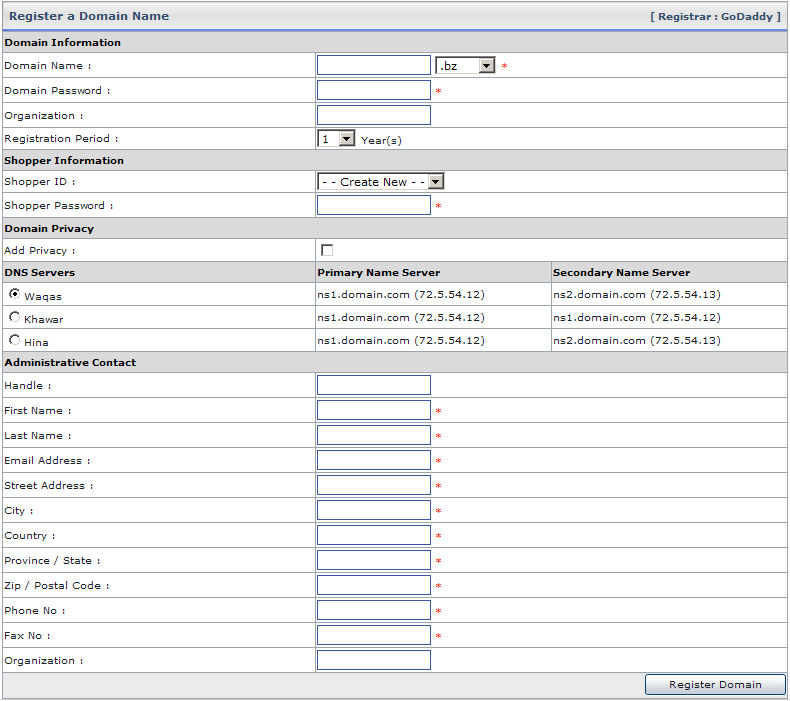HOSTING CONTROLLER 8 MANUALS :: Host Admin |
|
HOSTING CONTROLLER 8 MANUALS :: Host Admin |
|
To register a domain:
Click the Tool menu under the Toolbox submenu
Click the Domain Registration link
Click the Register Domain submenu
Provide the following information and click the Register Domain button.
Domain Information:
Following is the domain information required for domain registration
Domain Name:
Here enter the name of the domain you want to register.
Domain Password:
Here enter a password for your domain.
Organization:
Here enter your organization name.
Registration Period:
Select the suitable period for the domain registration from the drop down menu.
Shopper Information:
Following is the shopper information required for domain registration
Shopper ID:
Here enter the Shopper ID.
Shopper Password:
Here enter a Shopper password.
Add Privacy:
Select the checkbox to add domain privacy to this domain.
DNS Servers:
Following is the information related to the DNS servers, it is required for the domain registration.
Primary Name Server:
Here enter your primary name server.
Secondary Name Server:
Here enter your secondary name server.
Administrative Contact:
Following is the administrative contact.
Handle:
Here enter the handle (username).
First Name:
Here enter your first name.
Last Name:
Here enter your last name.
Organization:
Here enter your organization name.
Email Address:
Here enter the email address. This may be used for the correspondence.
Street Address:
Here enter your street address.
City:
Here enter he name of your city.
Country:
Here enter your country name.
Province / State:
Here enter your province or state.
ZIP / Postal Code:
Here enter the zip/ postal code of your area.
Phone No:
Here enter your phone number.
Fax NO:
Here enter the fax number if any.
Organization:
Here enter the organization name if any.