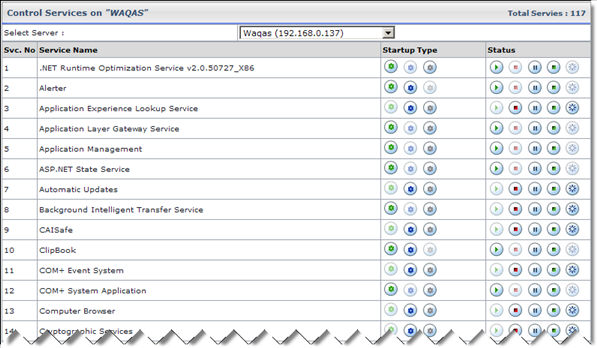HOSTING CONTROLLER 8 MANUALS :: Host Admin |
|
HOSTING CONTROLLER 8 MANUALS :: Host Admin |
|
To view the services details of a server:
Click My Server menu under the System section.
Click the System Services submenu under the System Settings section.
Select the required server from Select Server drop down menu.
You will be displayed with the following details
SVC. No:
This is the number of the service. It is just like serial number.
Service Name:
This is the name of the service. Here all the services running on the selected server are displayed.
Start Up Type:
It is the startup type of the respective service. For any service it can be:
Automatic: It implies that the service running on the selected server will starts automatically, when needed by any application.
Manual: It implies that the service will be disabled when the server starts, but you will enable it manually.
Disabled: It implies that the service will be disabled when server starts and cannot be turned on by any application.
Status:
It can be start, stop, pause and continue.