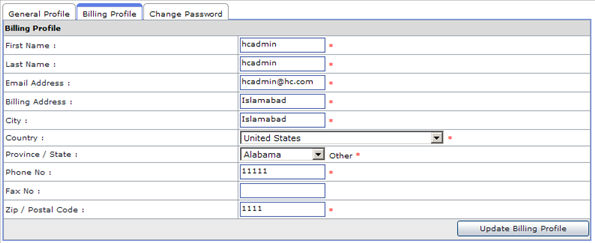HOSTING CONTROLLER 8 MANUALS :: Host Admin |
|
HOSTING CONTROLLER 8 MANUALS :: Host Admin |
|
To edit your billing profile:
Click the My Server menu
Click the Edit Billing Profile submenu under the Administrator section.
And update the following information and click Update Billing Profile button.
First Name :
Here update your first name
Last Name :
here update your second name
Email Address :
Here update you email address. in case you have changes your email address, updating your account should be the first thing you should be doing. As all your correspondence is done through this email address.
Billing Address:
Here update your billing address.
City :
Here update the city if required.
Country :
Here update the country if required.
Province / State :
Here update the province/state if required.
Phone No:
Here update your phone number as required.
Fax No :
Here update your fax number if required.
Zip / Postal Code :
update the zip/postal code if required.