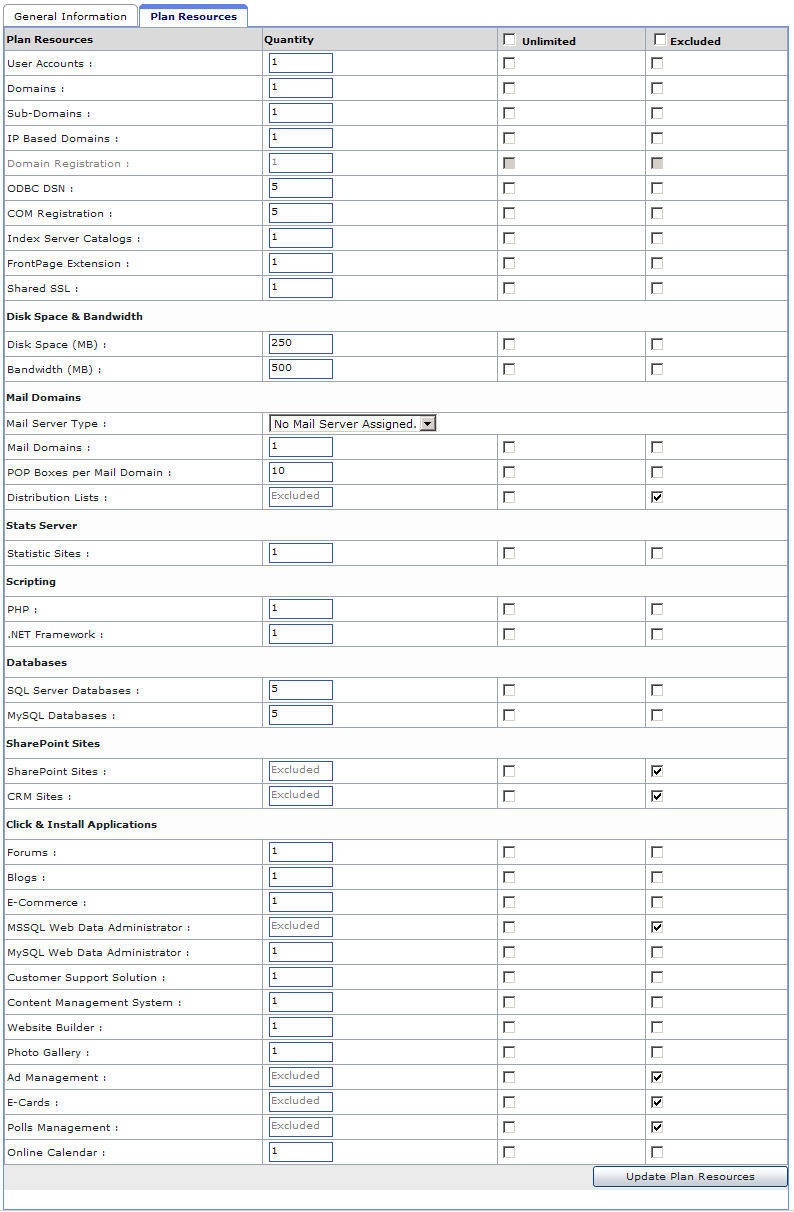HOSTING CONTROLLER 8 MANUALS :: Host Admin |
|
HOSTING CONTROLLER 8 MANUALS :: Host Admin |
|
You can edit all of the properties of a hosting plan at any time, including the name, description, status, visibility, cancellation policy, and pricing information. This information is used to create a list of available plans for your customers, so it is important that you keep this information up to date.
To edit a plan's properties:
Click the Hosting plan menu under the Hosting Manager section.
Click the My Plans submenu
In the table listing select the required plan and press the Edit Plan button.
Editing a plan includes editing its Basic Information and Financial Information and Resources Details.
Basic Information:
Plan Name:
You can edit the plan name if required.
Plan Description:
You can also edit a plan's description.
Cancellation Policy:
Edit the cancellation policy for the selected plan.
Plan Type:
It is the type of your plan.
Visible to All Resellers:
Edit the plan visibility for the resellers if required.
Visible to Selected Resellers:
You can make the plan visible to all users or you can make it visible for selected resellers only. In case you want to make it available for selective the resellers, select the required reseller(s) from the following. Tick the check box in front of the desired reseller(s). The plan will only be visible to those reseller(s) to purchase.
Plan Status:
Update the plan status for the new plan. It can be either available or unavailable. If you select available the plan will be available for the users to purchase. If you select it to be Unavailable will not be visible for the users to purchase, also the Sell Button for you will be disabled.
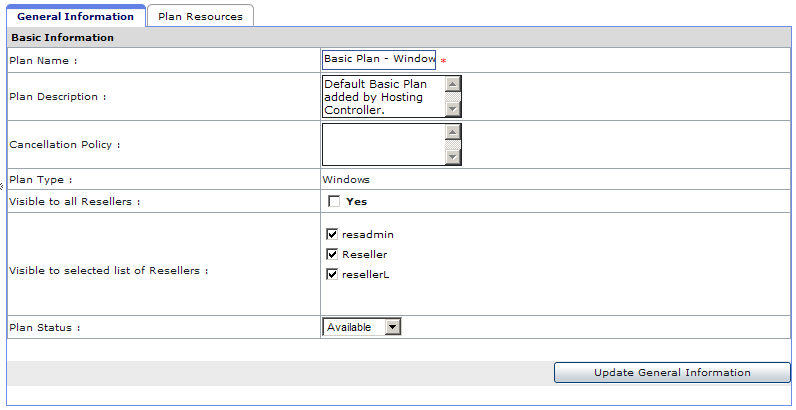
Also edit the plan resources if required and click the Plan Resources button.