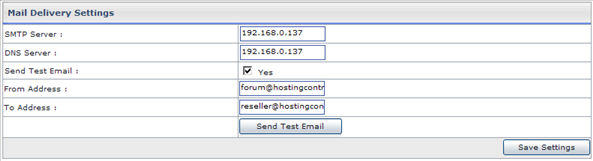HOSTING CONTROLLER 8 MANUALS :: Host Admin |
|
HOSTING CONTROLLER 8 MANUALS :: Host Admin |
|
Configuring mail delivery settings:
To Configure Mail Delivery Settings
Click the My Server menu
Click the Mail Delivery Settings under the Configure Services section
Provide the following information and click the Save Settings button
SMTP Server:
Here correctly specify your SMTP server (Simple Mail Transfer Protocol Server). It is required to configure your mail settings.
DNS Server:
Here enter your DNS server; it is also required for the proper mail configurations so it should be correct. The DNS Server is used to perform MX query for sending mails.
Send Test Email:
Select this checkbox to send an e-mail for testing purposes.
From Address:
Specify sender's address in this field.
To Address:
Specify recipient's address in this field.
Note:
For successful mail delivery the ‘HCMail’ service should be running.