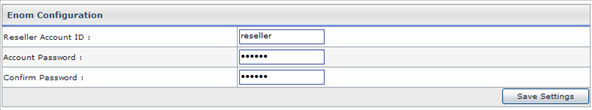HOSTING CONTROLLER 8 MANUALS :: Host Admin |
|
HOSTING CONTROLLER 8 MANUALS :: Host Admin |
|
To configure enom, provide the following information:
Reseller Account ID:
Here enter the reseller Id you have been assigned from the enom.
Account Password:
Here enter your enom account password.
Confirm Password:
Here re-enter your enom account password.
After you have provide the above informations correctly, press the Save Settings button to save the configurations you have made for the gateway.
Note:
If you want to shift the enom to test mode, then you need to make changes in the registry file. Open registry, and in software/enom/URL Interface folder, set the value of ServerIP to resellertest.enom.com