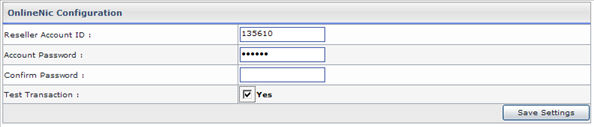HOSTING CONTROLLER 8 MANUALS :: Host Admin |
|
HOSTING CONTROLLER 8 MANUALS :: Host Admin |
|
To configure OnlineNic provide the following information:
Reseller Account ID:
Here enter the reseller Id you have been assigned from the OnlineNic.
Account Password:
Here enter your OnlineNic account password.
Confirm Password:
Here re-enter your OnlineNic account password.
Test Transaction:
If you want to make a test transaction tick this check box, the registrant will be switched to test mode.
After you have provide the above informations correctly, press the Save Settings button to save the configurations you have made for the gateway.