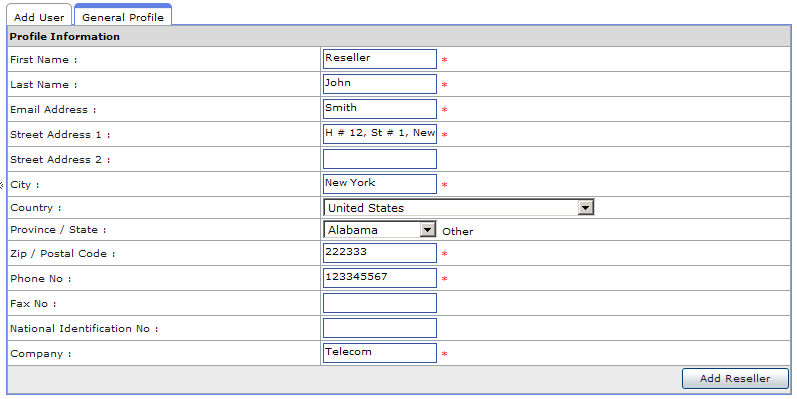HOSTING CONTROLLER 8 MANUALS :: Host Admin |
|
HOSTING CONTROLLER 8 MANUALS :: Host Admin |
|
You can add as many users as you want. The user a hostadmin can add is only a reseller. There is no limitation on the number of the resellers to be added but a hostadmin cannot add a webadmin. The reseller can then add the wedamins as his users. Once a webadmin user has been added, the reseller can then create a new domain for that user, as required.
To add a user (reseller):
Click the User Manager menu under the General section.
Click the Add User submenu.
Provide the following information as required and press the Add User button at the end:
General Information:
This is the general information related to the reseller to be added. This includes introductory data about the reseller.
Reseller Type:
This is the type of the reseller if the reseller is dedicated or general. But this is useful only in case when you are offering dedicated hosting as well.
Login Name:
This is the login name of the reseller. This will be used to access the panel.
Login Password:
The reseller has to provide a password to have access to the panel. The login name is visible, but the password is not visible. It is a set of secret characters. It is recommended that password should consist of a combination of letters and numbers.
Confirm Password:
Here re-type the password you have provided in the Login Password field.
Description:
This is any extra information you like to add about your reseller to make it more descriptive.
Disable User:
Tick this check box if you want to disable the account of this reseller. This is normally done in case the reseller has pending invoices or has not paid any due payments.
Hosting Plan:
Here you can select the plan you want to sell to the new reseller, from the drop down menu.
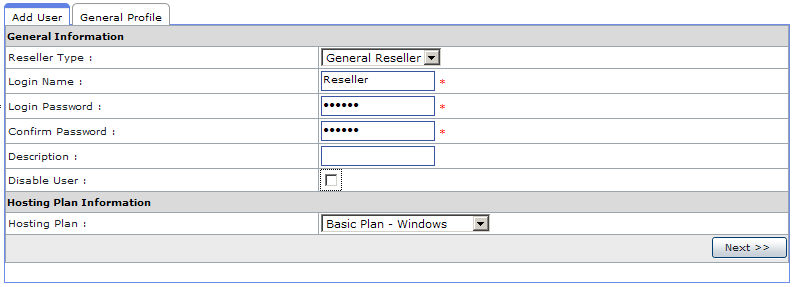
Profile Information:
This is the profile information for the reseller. It has all the information related to the profile of the reseller and includes personal information like name address zip code etc.
First Name:
This is the first name of the reseller you are currently adding.
Last Name:
This is the last name of the reseller you are currently adding.
Email Address:
This is the email address of the reseller to be added. This should be a valid email address as it is used for all the official email correspondence with your host. Important announcements are sent on this address. Also the new password email is sent on this address.
Street Address 1:
This is the street address of the reseller you are currently adding.
Street Address 2:
This is optional second street address.
City:
Here enter the city of the reseller.
Country:
Here enter the country of the reseller you are currently adding.
Province/State:
Here type the state or province of the reseller.
ZIP/Postal Code:
Here provide the ZIP/ Postal code of the reseller.
Phone Number:
Here type the phone number of the reseller.
Fax Number:
Here type the fax number for the reseller to be added. This entry is not mandatory.
Social Security Number:
Here enter the social security number for the reseller.
Company:
This is the name of the company of your reseller.