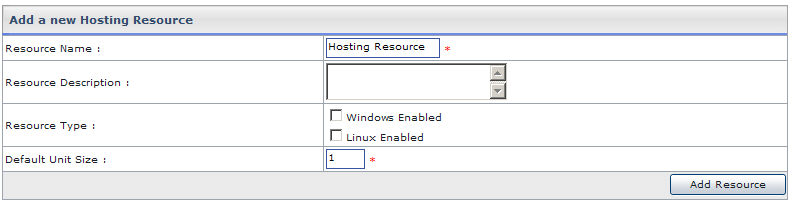HOSTING CONTROLLER 8 MANUALS :: Host Admin |
|
HOSTING CONTROLLER 8 MANUALS :: Host Admin |
|
To add a new hosting resource:
Click the Hosting Manager menu under the Hosting Manger section
Click Add-on submenu
Tick the Add Resource check box and click the Next button
On add resource page provide the following information and click the Add Resource button
Resource Name:
Here enter the name that you want to assign to the new resource.
Resource Description:
Here enter any descriptive information relevant to the new resource.
Resource Type:
At a time you can add a resource for:
Only Windows plan
Only Linux plan
Both plans at a time.
Select the required option.
Default Unit Size:
It is the unit size by default.