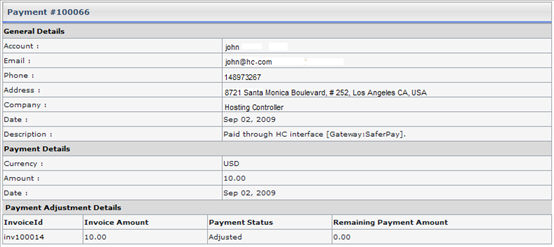|
HOSTING CONTROLLER 8 MANUALS :: Web Admin |
|
|
HOSTING CONTROLLER 8 MANUALS :: Web Admin |
|
To view the details of a payment:
Click the Billing System under the Hosting Manager.
Click the Transaction Statement submenu.
Double click the required payment or invoice.
You will be displayed with the following details of the payment.
General Details:
Account:
This is the login name of the user.
Email:
This is the email account that is provided in the Billing Profile of the user.
Phone:
This is the phone that is provided in the Billing Profile number of the user.
Address:
This is the address that is provided in the Billing Profile of the user.
Company:
It is the company that is provided in the Billing Profile of the user.
Date:
This is the payment date.
Description:
It can be either Paid through Panel interface or Offline Payment.
Payment Details:
Currency:
It is the currency in which the payment is made.
Amount:
It stands for the payment amount.
Date:
This is the payment date.
Payment Adjustment Details:
Invoice ID:
This is the unique identification number of the invoice.
Invoice Amount:
This is the total amount to be paid.
Payment Status:
This is the status of the payment.
Remaining Payment Amount:
This is the remaining amount of payment (if any).