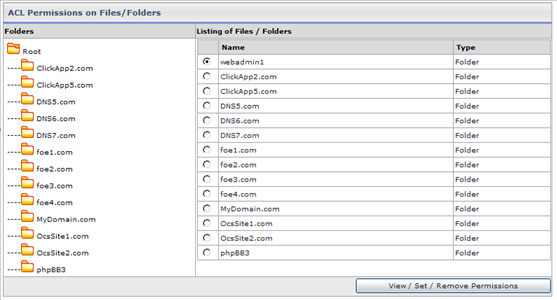|
HOSTING CONTROLLER 8 MANUALS :: Web Admin |
|
|
HOSTING CONTROLLER 8 MANUALS :: Web Admin |
|
To view the access details of all the website folders:
Click the Tool menu under the Toolbox section.
Click the ACL Manager link under the Folders & Security section.
You will be displayed with the following details about the folder permissions:
Folders:
Here you will be displayed with all the folders and their hierarchy with respect to users. Each user has a folder.
Listing of files / folders:
This is the detail listing of the file or folder of the folder selected at the left side.
Root:
All the users are created in the www root folder so at the top of the folder hierarchy is root folder. The root folder has all the resellers’ folders.
Name:
This is the name of the file/folder.
Type:
This is the type of the file/folder.